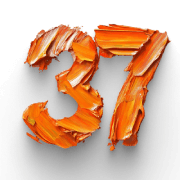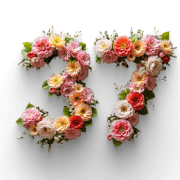Save Time and Maximize Value: Repurpose Course Content With These AI Tools

Table of Contents
As a course creator, you probably feel like you’re constantly reinventing the wheel—creating new content from scratch again and again. But what if you didn’t have to? Imagine taking the rich content you’ve already built—blog posts, webinars, presentations—and easily reshaping it into fresh, engaging course material.
Thanks to AI tools, this is now possible. Instead of starting from zero, AI allows you to quickly transform your existing content into various formats saving you precious time while maintaining high value through an efficient content repurposing process.
In this post, we’ll explore how AI can help you efficiently repurpose your content so you can focus on what matters most: helping your learners succeed.
Discover LearnWorlds AI-Powered Tools
Benefits of Content Repurposing
Not sure whether content repurposing is worth it?
Before we present to you the AI tools that can help you repurpose your content, let’s go over some of the benefits the process can offer real quickly.
Save Time by Reusing Existing Content
Content repurposing is a game-changer for anyone looking to save time and resources. Instead of starting from scratch, you can breathe new life into your existing content, making it relevant and engaging once again.
Imagine taking a well-researched blog post and transforming it into a series of social media posts, a video script, or even an infographic. This approach reduces the time spent on content creation but also allows you to focus on other critical tasks.
Increase Content Reach and Visibility
Repurposing content is a powerful strategy to amplify your reach and visibility across different channels and social media platforms as well. This way you get to increase your content’s visibility and ensure that it reaches a wider audience. By repurposing content, you can effectively extend your reach and make a lasting impact on your audience.
Meet Audience Demands for Varied Content
Different audiences have different content preferences, and repurposing content allows you to cater to these diverse demands. Some people prefer reading blog posts, while others might engage more with video content or interactive webinars.
By converting your written content into videos or vice versa, you can reach audiences that may not have been accessible through your regular content platform. This approach gives new life to old content that might not be driving traffic any more. This way, you can meet the varied preferences of your audience, increasing engagement and ensuring that your content remains fresh and relevant.
The Tools
Content Summarization
When you have a wealth of long-form content—such as blog posts, research papers, or webinars—summarizing the key points can make your material more digestible and engaging. A dedicated content repurposing tool can efficiently transform your existing content into various formats suited for different channels.
AI-powered content summarization tools allow you to distill large pieces of content into concise, actionable takeaways. This is perfect for creating easily consumable content for your learners.
QuillBot – AI Summaries and Paraphrasing Made Simple
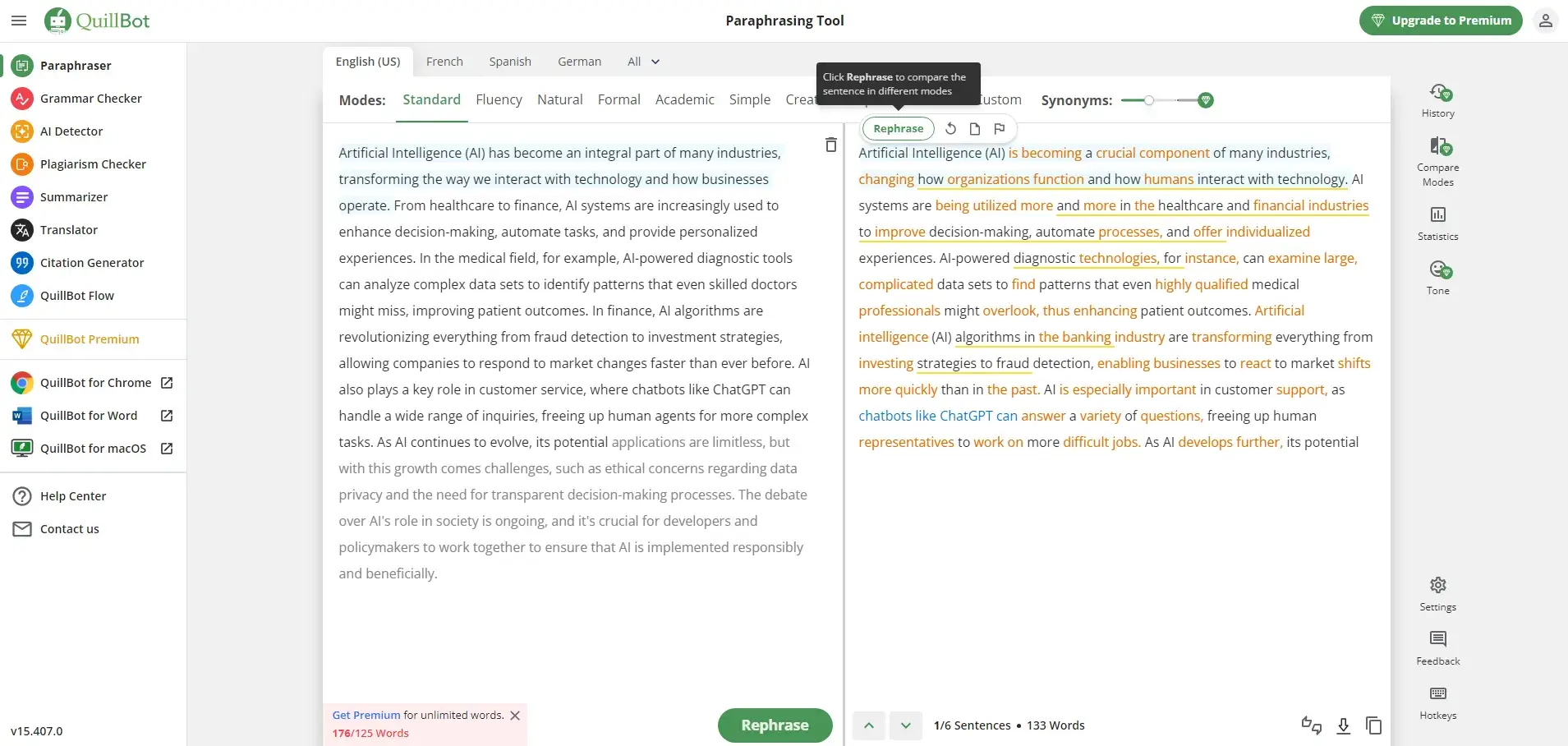
QuillBot is more than just a paraphrasing tool; it’s a powerful AI-driven platform that helps you summarize lengthy texts into concise, readable content. Whether you’re working with research papers, blog posts, or e-learning materials, QuillBot’s summarizer condenses content while maintaining its core message. It’s perfect for course creators who need to quickly generate summaries or key points for students without losing the essence of the original material. This makes it an essential part of the content repurposing process, enabling efficient transformation of existing materials into high-performing content.
Standout Features: Flexible summarization length, intuitive interface, and integrated paraphrasing options to create custom summaries.
Price: Offers free account. Premium starts at $19.95/month (for monthly plans).
*Pricing information retrieved from QuillBot in November 2024.
SummarizeBot – Turn Any Existing Content—Text, Audio, Video—Into a Concise Summary
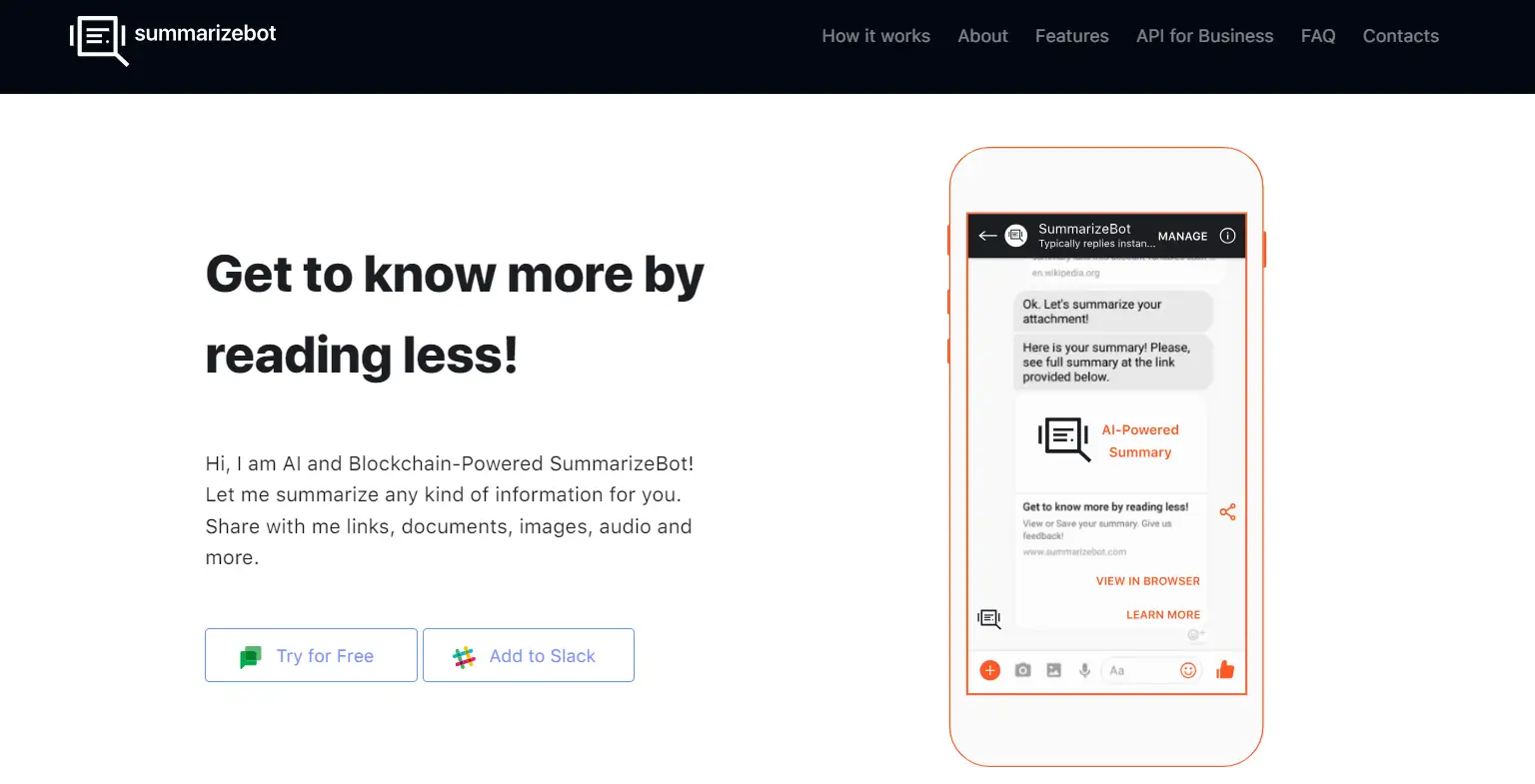
SummarizeBot takes the hassle out of manual summarization by using advanced AI to process various types of content, including text, audio, and video files. It excels at extracting the key points from complex materials like reports, webinars, or podcasts, giving you a ready-to-use summary that can be repurposed into lesson highlights, course guides, or marketing snippets. The best part? It supports multiple languages, making it ideal for international course sellers.
Standout Features: Multiformat support (text, audio, video), multi-language summarization, and data extraction for key insights and statistics.
Price: Offers free account. Paid plans start at $179/month.
*Pricing information retrieved from UPDF in November 2024.
TLDR This – Quick and Digestible Summaries at a Click
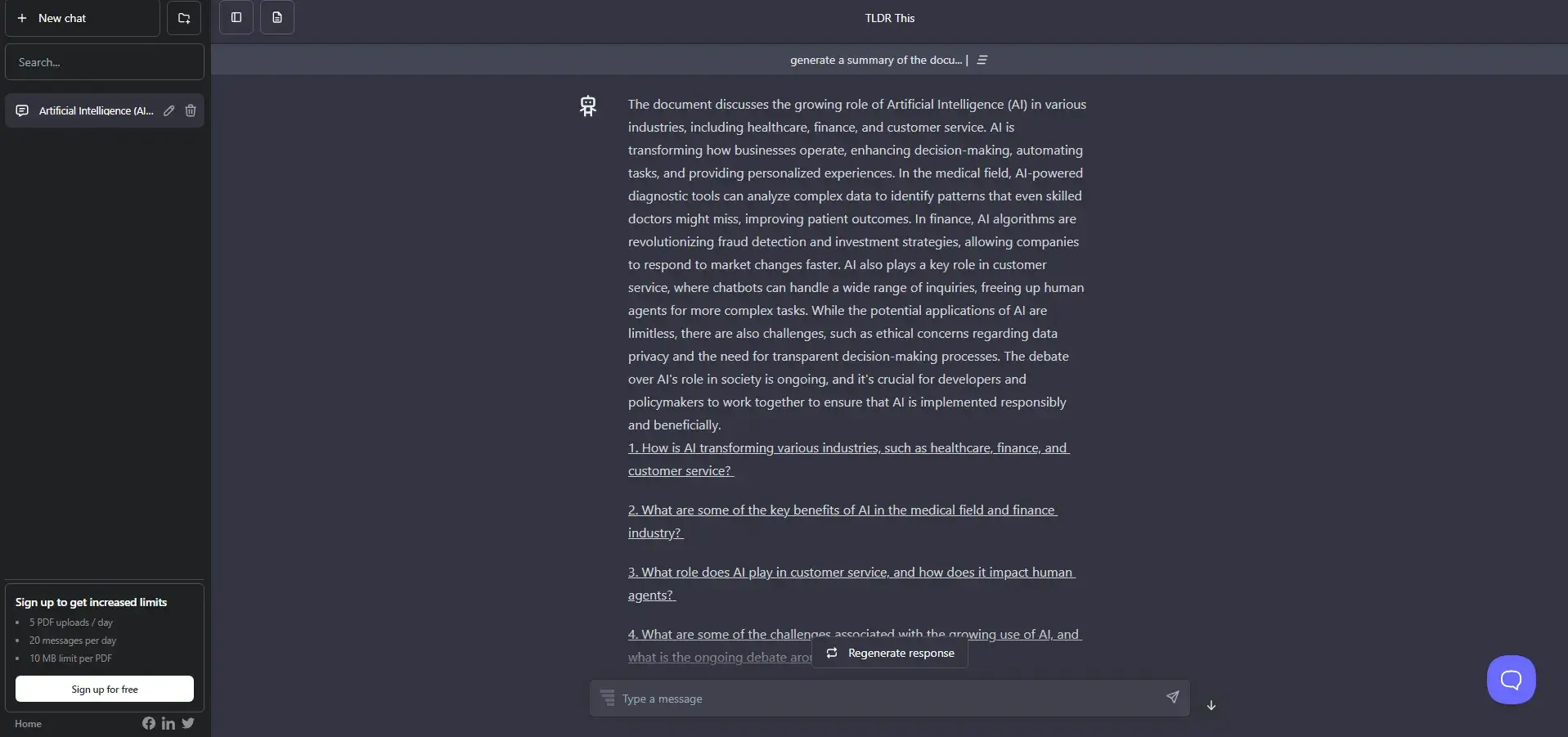
TLDR This is designed for those who want quick, digestible summaries from long-form articles or documents. Its AI reads through your content and instantly generates a summary that captures the main points without overwhelming your audience. Ideal for course sellers who want to provide students with bite-sized pieces of information, TLDR This allows you to turn detailed lessons or blog posts into easy-to-read summaries perfect for quick learning or social media content.
Standout Features: One-click summarization, headline generation for content repurposing, and easy sharing options for multiple platforms.
Price: Offers free account. Premium starts at $9.99/month (for medium-high usage).
*Pricing information retrieved from TLDR This in November 2024.
Resoomer – Boil Down Complex Texts into Clear Summaries
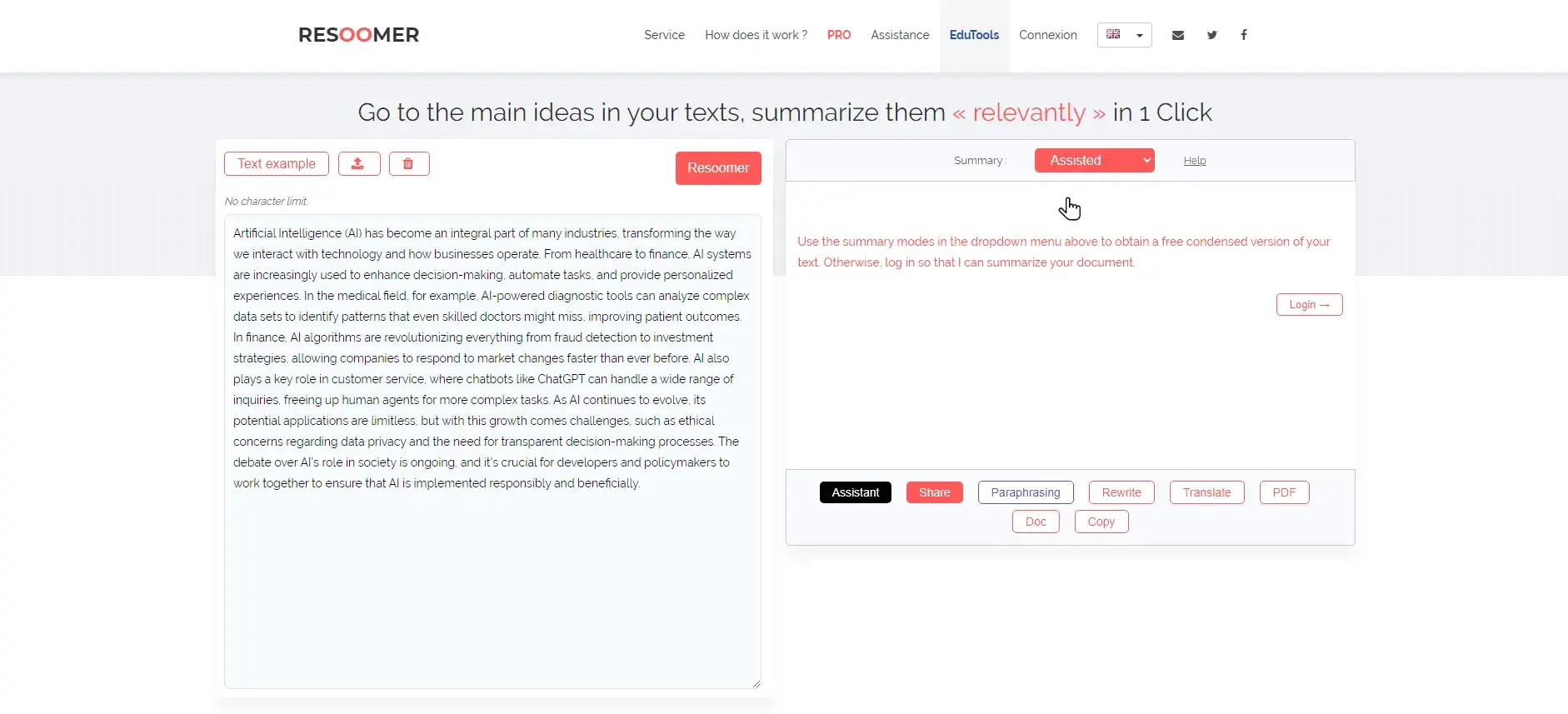
Resoomer specializes in summarizing academic and technical content, making it a great tool for course creators who deal with research papers, educational texts, or dense materials. Its AI identifies key concepts and sentences, boiling down complex information into digestible summaries. Whether you’re creating course handouts or summarizing resources for your learners, Resoomer ensures you can extract essential points quickly and efficiently.
Standout Features: Specialization in academic and technical texts, concept extraction, and a focus on key points that facilitate deeper understanding
Price: Offers free account. Premium starts at $9.90/month for 1M characters.
*Pricing information retrieved from Resoomer in November 2024.
Text-to-video generation for Content Repurposing
After condensing your material into key points, why not repurpose these insights into videos or enhance your existing video content?
Today’s learners are drawn to dynamic visual content, and AI Text-to-Video tools can take your written or summarized materials and transform them into compelling video content in no time. AI Text-to-Video tools automatically generate videos from written material, adding visuals, voiceovers, and captions—making video creation effortless.
Lumen5 – Turn Blog Posts into Engaging Social Media Posts in Minutes
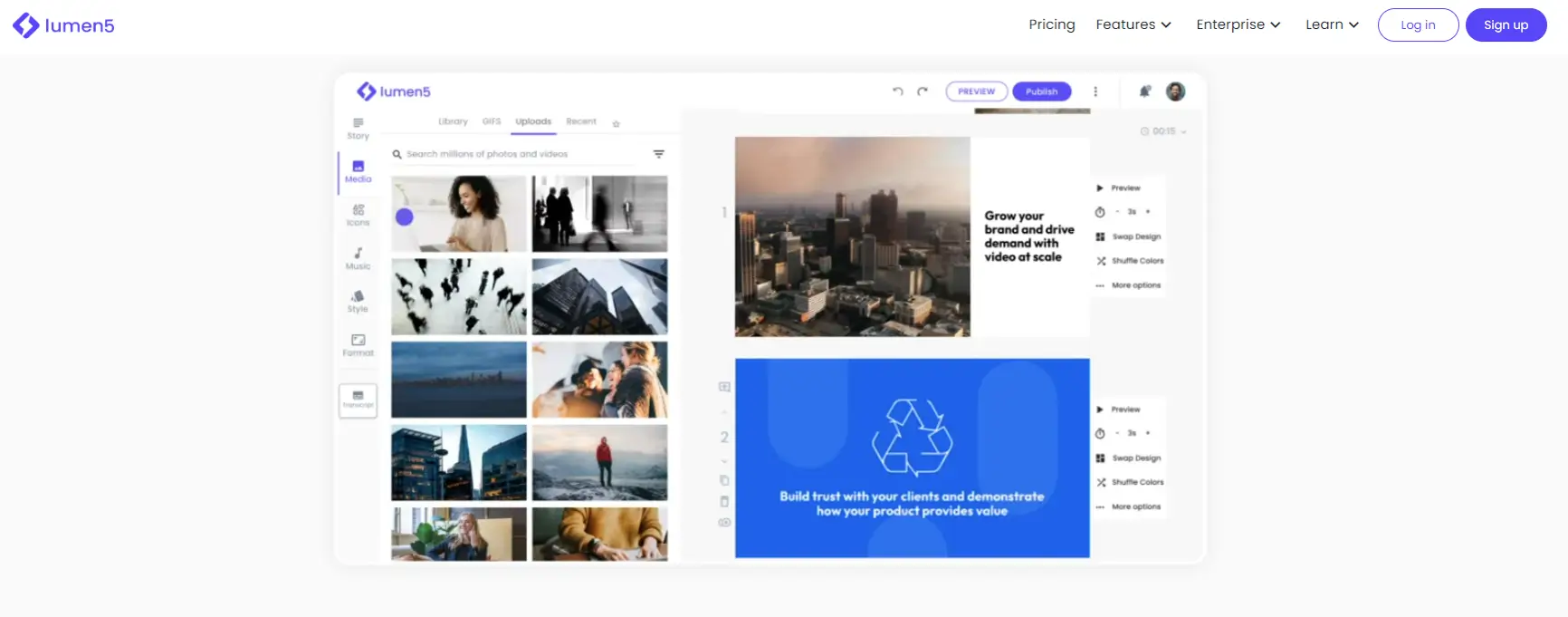
Lumen5 makes video creation effortless by transforming your written content—like blogs or articles—into dynamic video formats. Simply input your text, and Lumen5’s AI will match it with relevant video scenes. With automated scene suggestions and customizable templates, you can quickly transform any piece of writing into a professional-looking video, making it easier than ever to diversify your content delivery without duplicating the same blog post across different platforms.
Standout Features: Automated scene suggestions, drag-and-drop customization, automatic text-to-video conversion, and a vast library of free media assets to enhance your videos.
Pricing: Offers free account. Premium starts at $29/month.
*Pricing information retrieved from Lumen5 in November 2024.
Pictory – Condense Long Content into Snackable Video Summaries
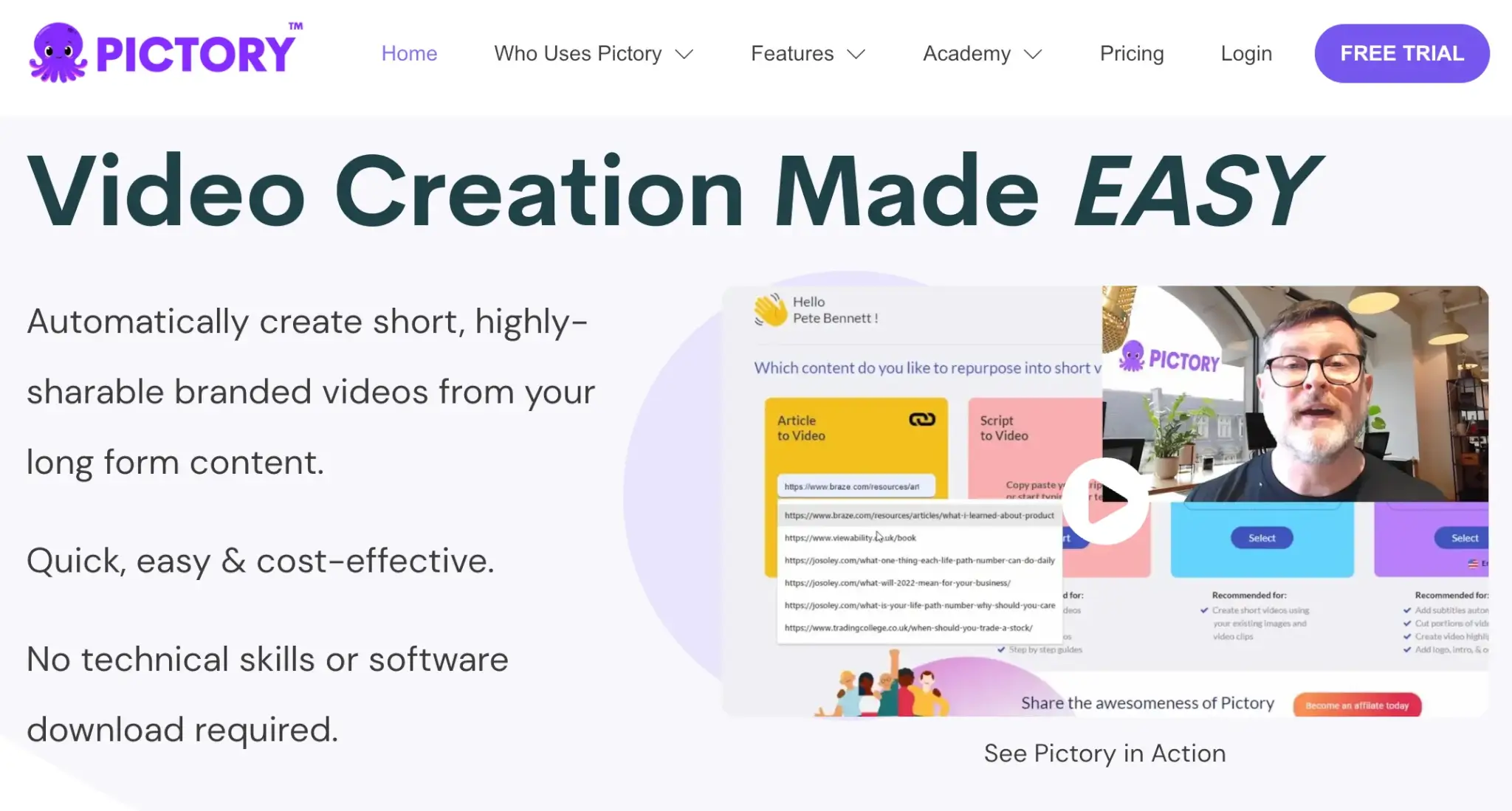
Pictory excels at transforming longer pieces of content—such as articles, webinars, or even podcasts—into short, digestible videos. Its AI-driven engine summarizes the core points and pairs them with fitting visuals, enabling you to create engaging content that conveys key ideas without overwhelming the audience.
Standout Features: AI-driven video summaries, text overlay, integrated voiceovers, auto-generated captions, and easy editing for quick content repurposing.
Pricing: Free trial available, with premium features starting at $25/month.
*Pricing information retrieved from Pictory in November 2024.
InVideo – From Text to Stunning Videos in Just a Few Clicks
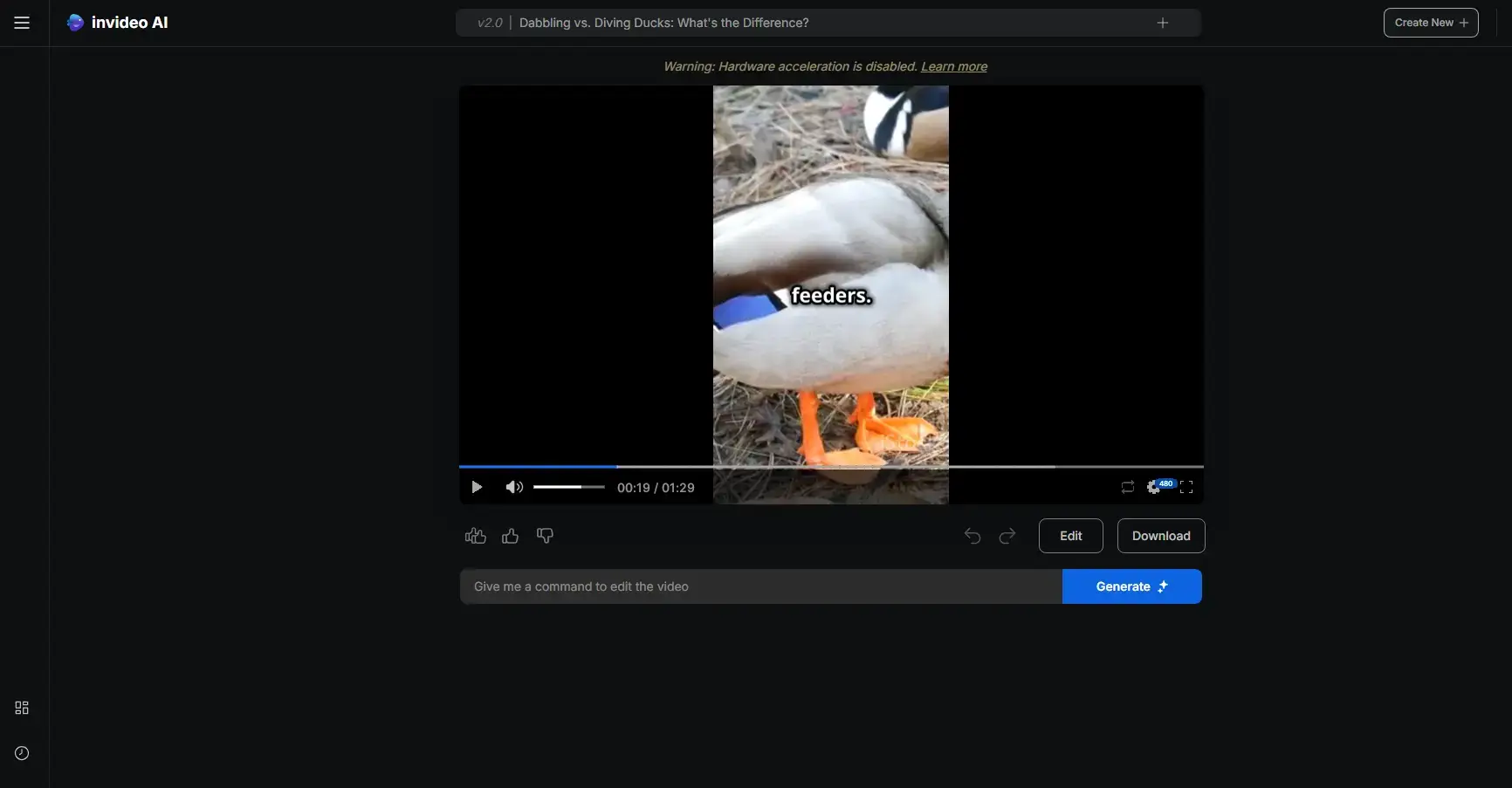
InVideo makes the process of converting text into video as simple as picking a template and dropping in your content. Within minutes, you can create visually stunning videos from articles, tutorials, or lesson scripts, all with an intuitive interface that requires no prior design experience. Its versatile templates make content creation quick and impactful.
Standout Features: Ready-made video templates, intuitive drag-and-drop editor, and fast text-to-video conversion that fits various formats and platforms.
Pricing: Free plan is available, with premium features starting at $25/month.
*Pricing information retrieved from InVideo in November 2024.
Synthesia – Create Videos with Lifelike AI Presenters
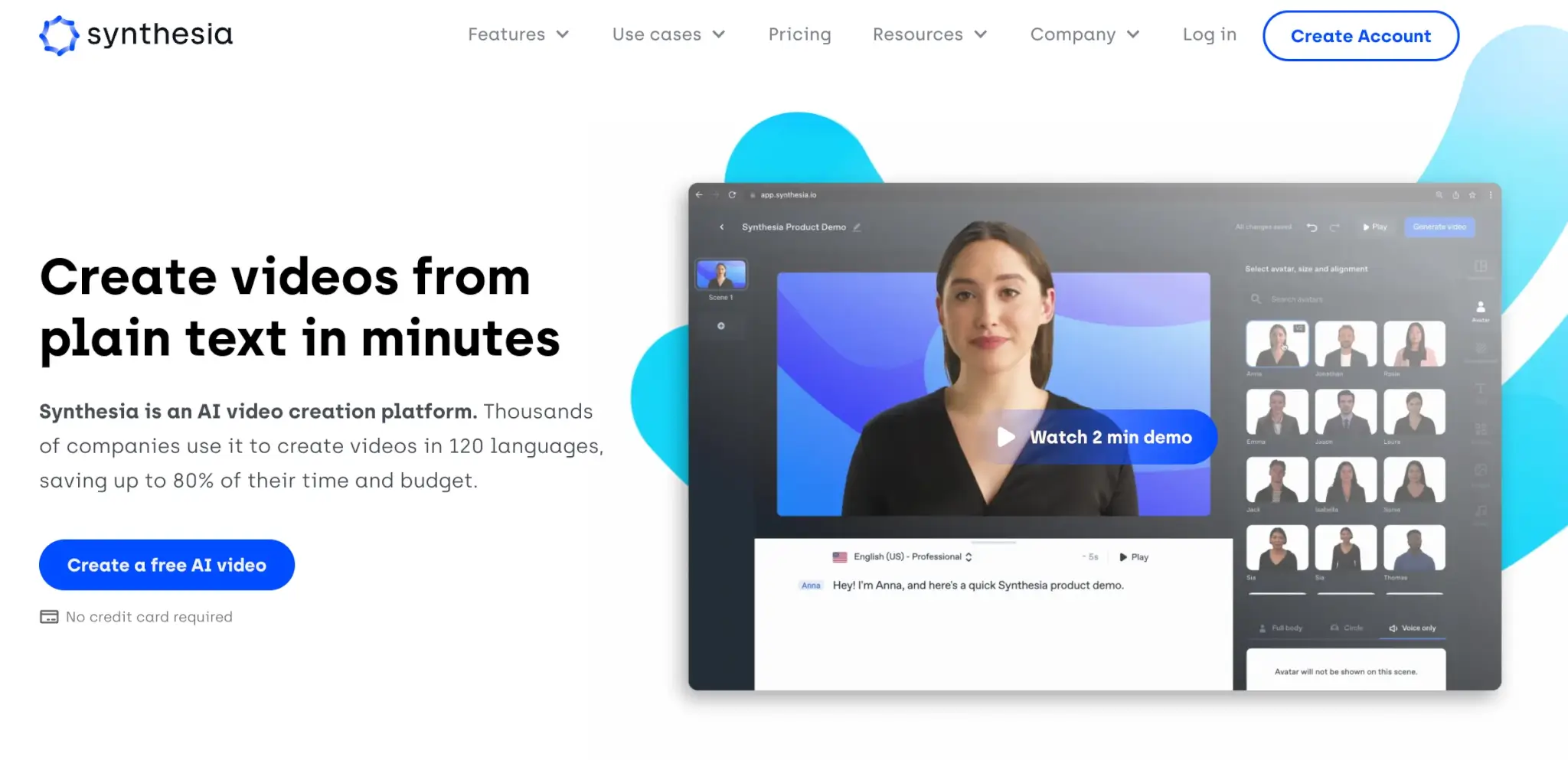
Synthesia brings your content to life by using AI-generated avatars to narrate your text. Whether you’re creating training modules, explainer videos, or multilingual courses, Synthesia allows you to generate videos with lifelike virtual presenters, solving the problem of needing real actors or extensive voiceover work. It’s a game-changer for creators who need video content that speaks directly to learners in a human-like voice, without the time and cost of live recording.
Standout Features: Realistic AI avatars, text-to-speech capabilities with customizable narration styles, and multi-language support.
Pricing: A free plan is available, with premium features starting at $18/month (for yearly plans).
*Pricing information retrieved from Synthesia in November 2024.
Animoto – Turn Text into Vibrant Videos in Just a Few Clicks
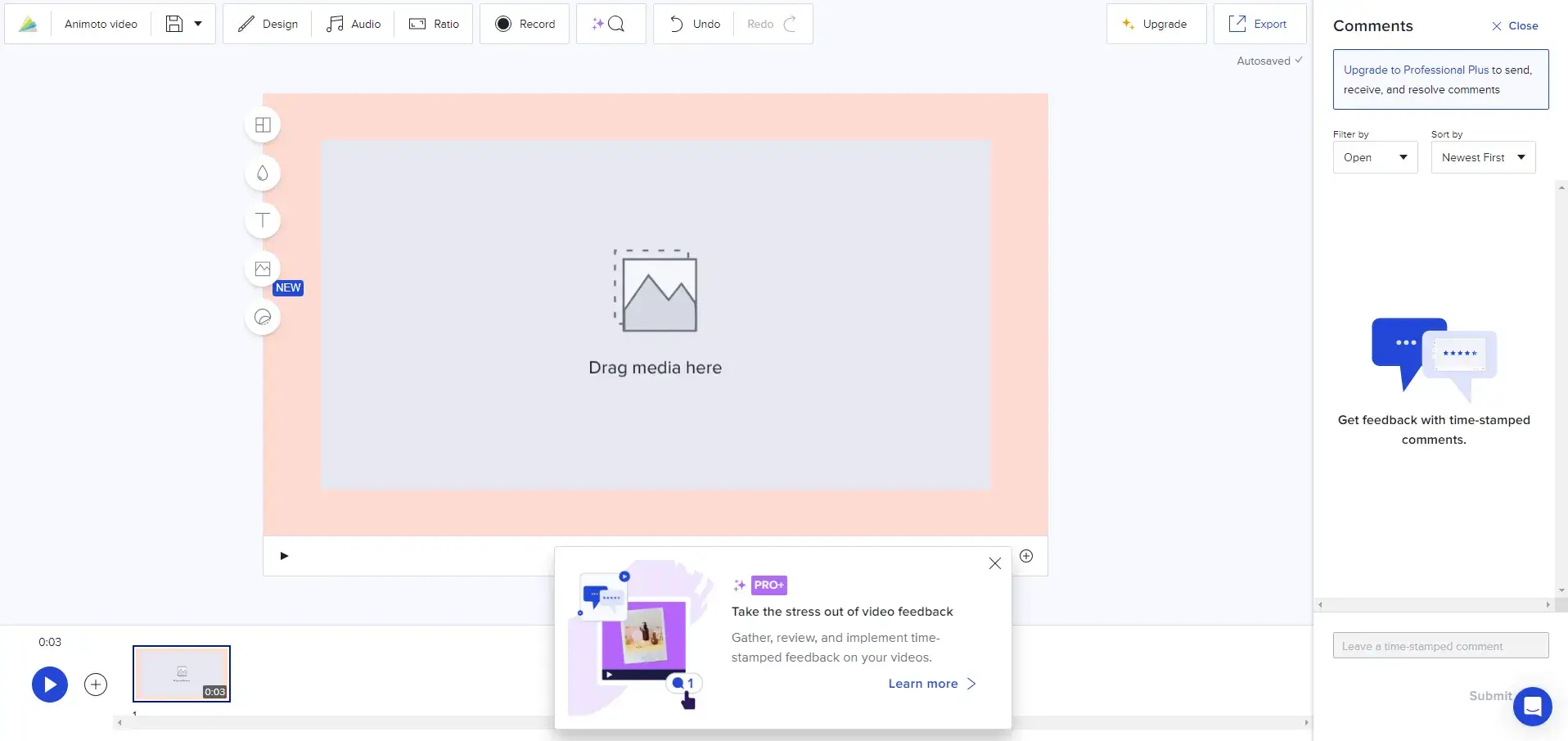
Animoto turns your static text into a lively video with just a few clicks. It’s especially useful for educators or course sellers looking to make presentations, marketing videos, or instructional content more visually engaging. With its straightforward drag-and-drop editor, Animoto helps solve the problem of boring slides or text-heavy lessons by converting them into vibrant video stories that hold attention and boost engagement.
Standout Features: Quick slideshow creation and customizable animations, ideal for turning text into vibrant visual content.
Pricing: Free plan is available, with premium features starting at $14/month.
*Pricing information retrieved from Animoto in November 2024.
Transcription and Subtitling
Once you’ve created your videos, making them accessible is essential. AI Transcription and Subtitling tools ensure that your content is accessible to a broader audience by converting your video and audio into readable text or subtitles, enhancing both engagement and reach.
Whether you’re repurposing webinars or podcasts, these tools can help you extract more value from your audio-visual content while improving SEO and accessibility. Integrating these tools into your content repurposing process can streamline the creation of high-performing content from existing materials.
Otter.ai – Instant Transcriptions for All Your Audio and Video Content
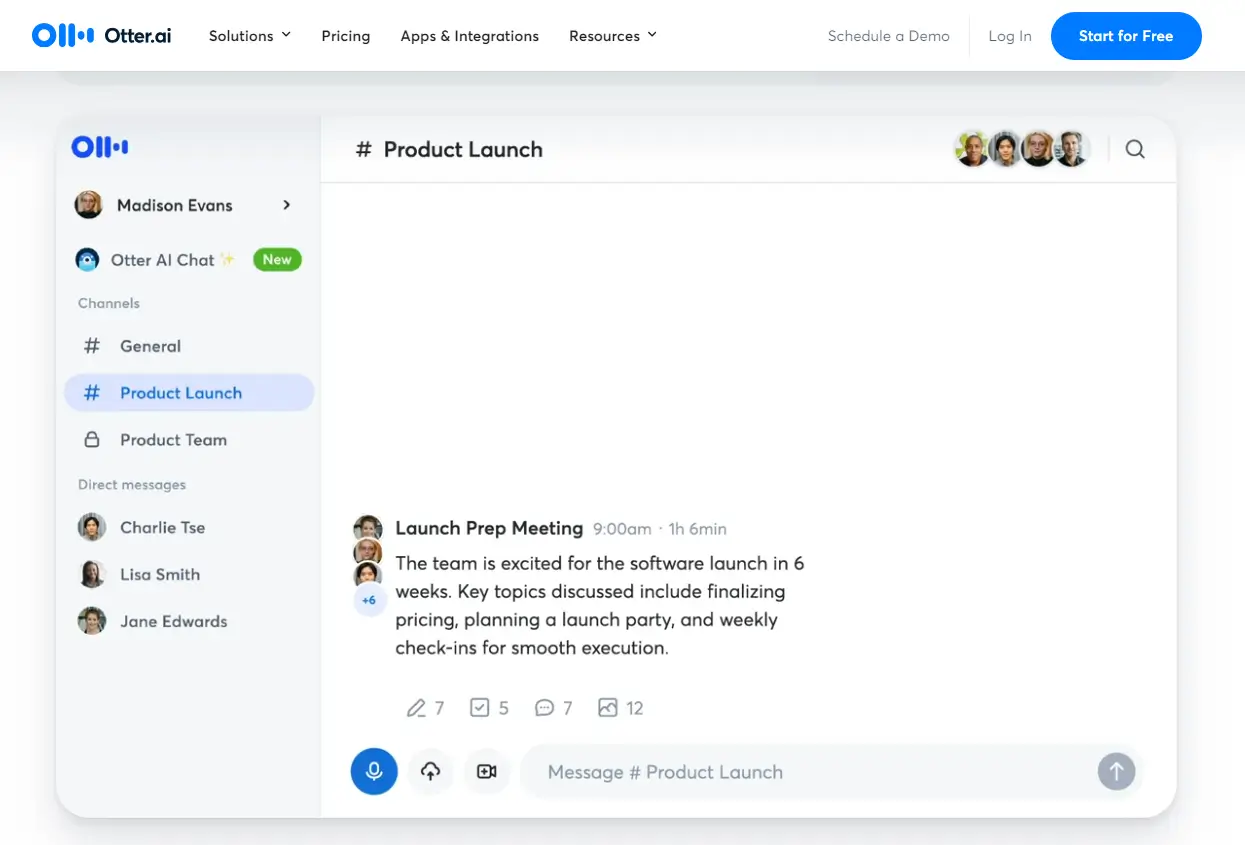
Otter.ai is like having a fast, reliable note-taker in your pocket. Designed to transcribe meetings, webinars, and podcasts, Otter captures your audio and converts it into detailed, searchable text. It’s perfect for course creators looking to repurpose spoken content into blogs, transcripts, or lesson summaries. Whether you need live transcription for a webinar or post-event processing, Otter takes the heavy lifting out of manual transcription.
Standout Features: Live transcription, advanced search within transcripts, easy collaboration with shared transcripts, and the ability to create meeting summaries.
Price: Offers free account. Premium starts at $16.99/month.
*Pricing information retrieved from Otter.ai in November 2024.
Sonix – Fast, Accurate Multilingual Transcriptions
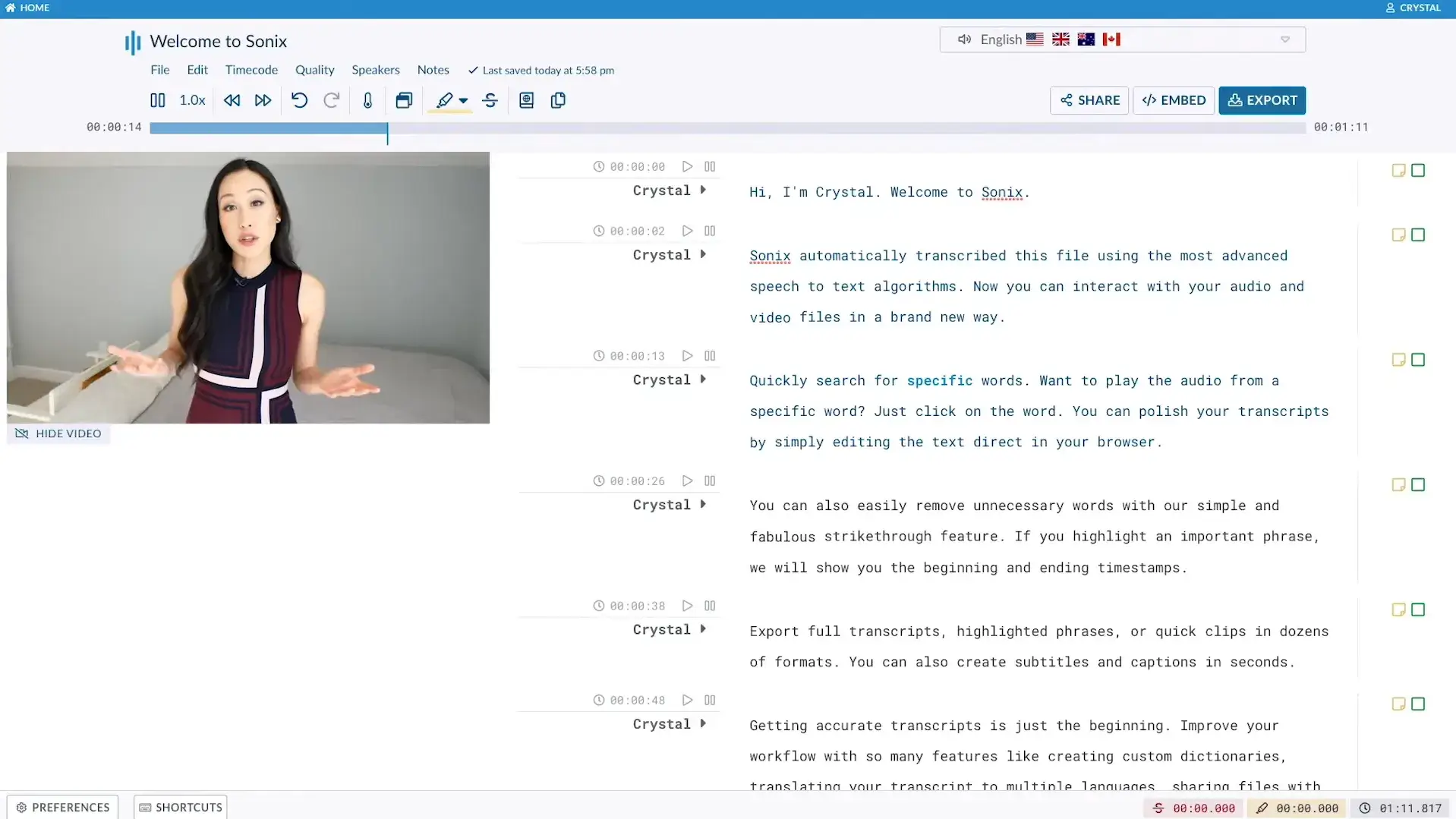
Sonix streamlines transcription with a focus on speed and accuracy. It transcribes in over 40 languages, making it an excellent option for course sellers with a global audience. Sonix allows you to quickly convert audio and video files into fully editable, timestamped transcripts, so you can make content corrections or repurpose them for different formats. Whether you’re turning recorded lectures into written guides or adding subtitles to course videos, Sonix ensures a fast turnaround.
Standout Features: Multilingual transcription, automatic timestamping, transcript editing tools, and integrated subtitling support.
Price: Offers free account. Paid plans start at $10/hour.
*Pricing information retrieved from Sonix in November 2024.
Rev – AI Speed Meets Human Accuracy for Flawless Transcriptions
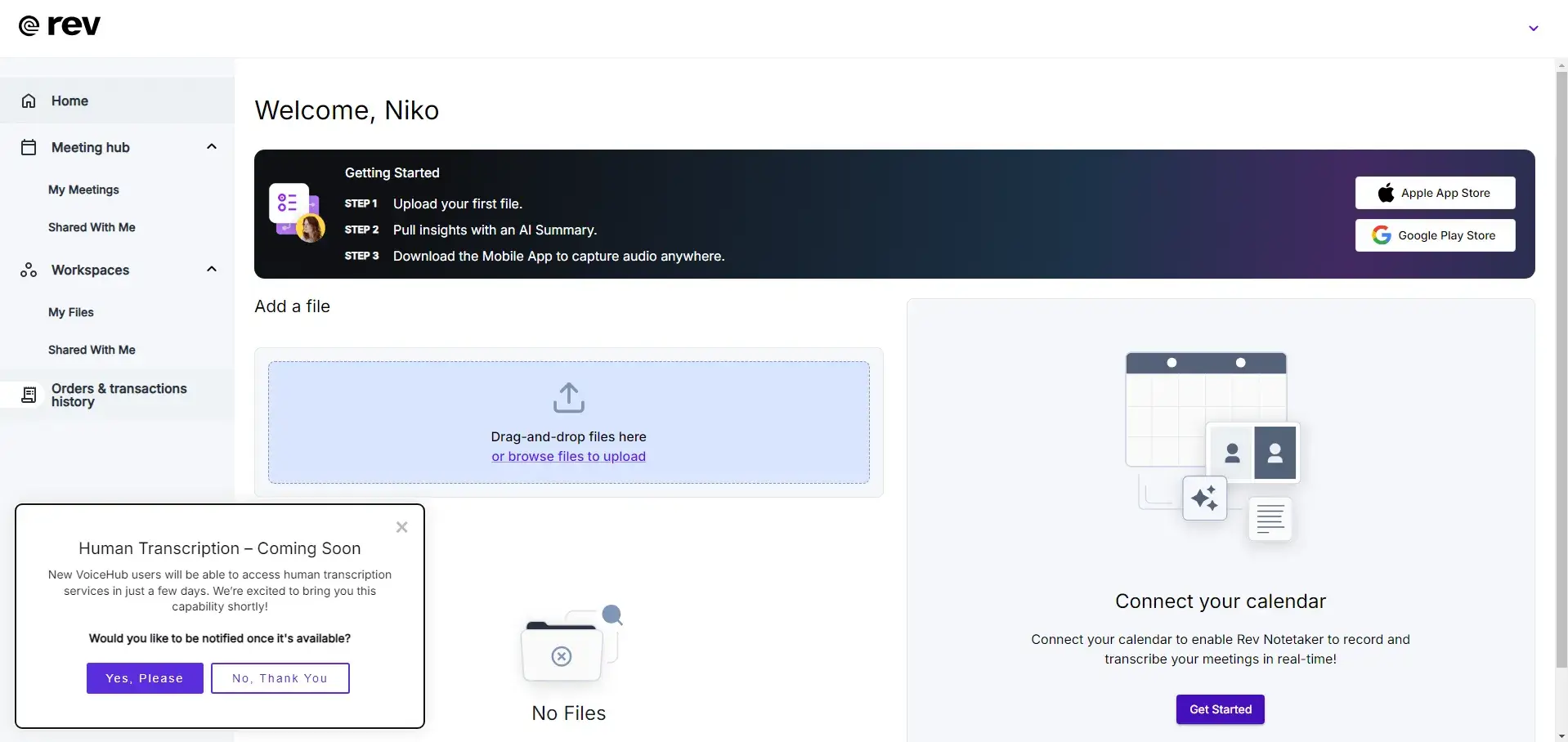
For creators needing a blend of AI and human transcription accuracy, Rev offers the best of both worlds. Rev’s AI transcription tool provides fast, automated results, while their human-powered services ensure near-perfect accuracy. Rev is ideal for course sellers looking to transform interviews, tutorials, or long-form content into polished, easy-to-read transcripts and subtitles. With support for various formats, you can create captions that make your courses more accessible to a diverse audience.
Standout Features: Fast AI transcription combined with human review options, subtitle generation, and compatibility with numerous file formats for video platforms.
Price: Offers free account. Premium starts at $14.99/month.
*Pricing information retrieved from Rev in November 2024.
Trint – Interactive Transcriptions with AI-Powered Editing
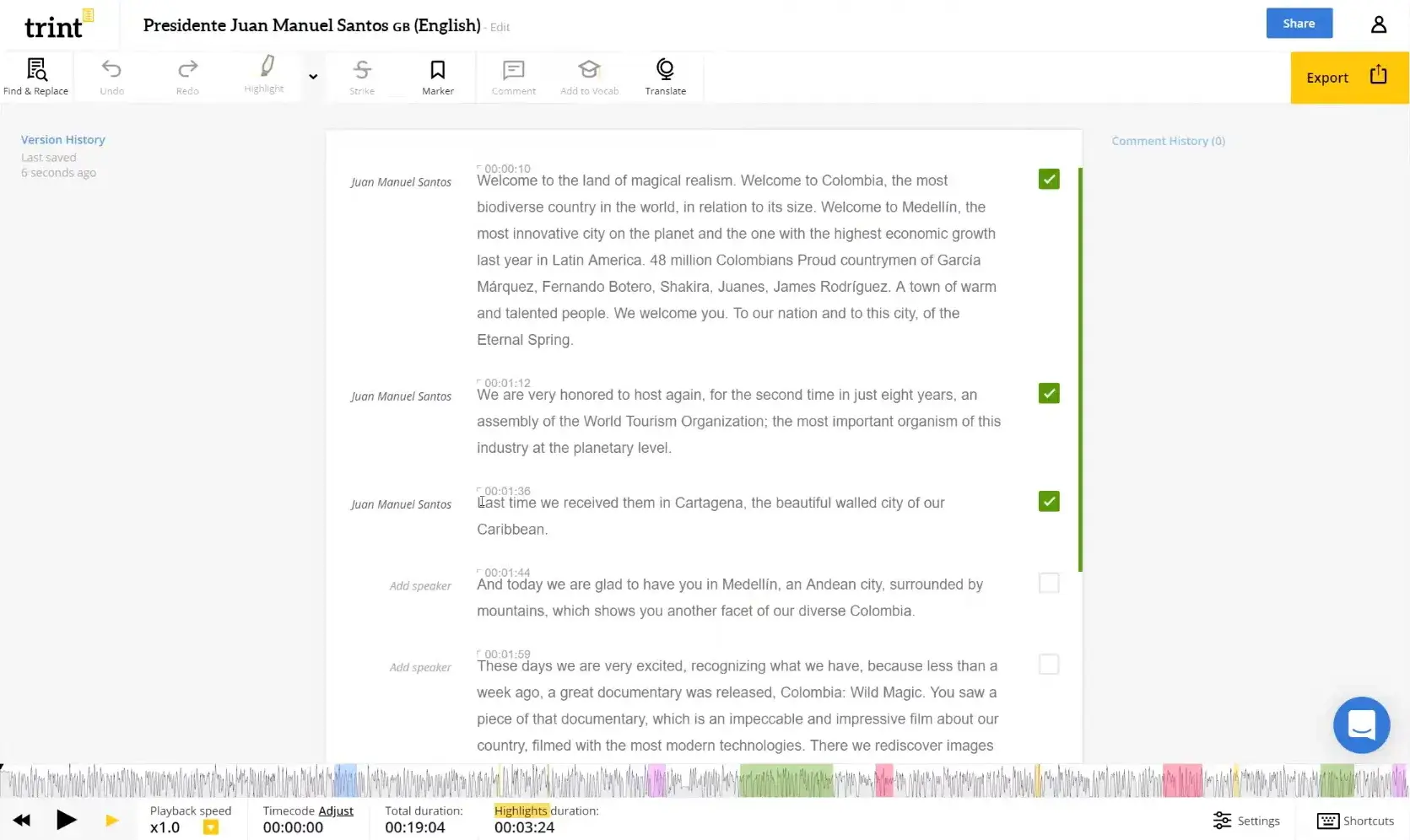
Trint specializes in turning audio and video into highly interactive and editable transcripts. More than just a transcription tool, Trint enables users to tag, search, and highlight key sections, making it easier to repurpose content in various formats. Need to create subtitles for your video tutorials or make a searchable archive of your podcasts? Trint’s AI does the heavy lifting, so you can focus on fine-tuning your content.
Standout Features: Collaborative transcript editing, keyword search and tagging, auto-captioning for videos, and powerful export options for various platforms.
Price: Offers free account. Premium starts at $73 per seat/month.
*Pricing information retrieved from Trint in November 2024.
Descript – Edit Audio and Video by Editing Text
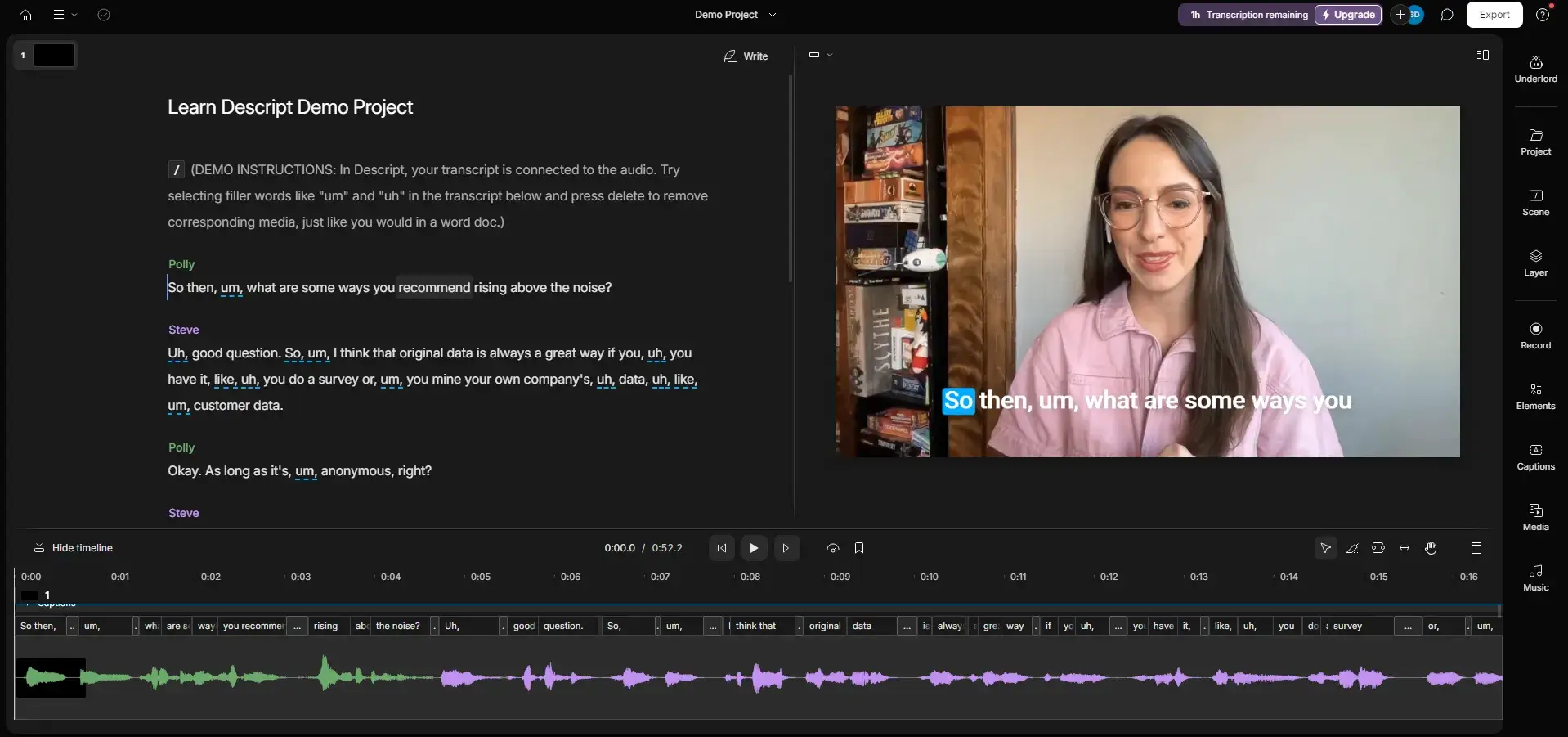
Descript does more than transcribe—it’s a complete audio and video editing platform, all powered by AI. You can automatically generate transcripts from recordings and then edit your audio and video directly from the transcript. This makes it a powerful tool for course creators who need to clean up their recordings or add captions with minimal effort. With features like Overdub for correcting speech and live collaboration, Descript helps you efficiently manage and enhance your multimedia content.
Standout Features: Transcript-based audio and video editing, Overdub for speech correction, automatic subtitle generation, and live collaboration for team projects.
Price: Offers free account. Premium starts at $19 per seat/month.
*Pricing information retrieved from Descript in November 2024.
Image enhancing tools
Now that your content is in multiple formats, it’s important to ensure that the visuals are just as impactful. AI Image and Design tools can help you improve or create professional-looking visuals, enhancing the overall learning experience. Strong visuals are key to capturing attention and improving engagement.
These tools make it easy to create or enhance images, turning ordinary visuals into captivating graphics that complement your learning materials. Integrating these tools into your content repurposing process can significantly boost the efficiency and effectiveness of your visual content.
Canva AI – AI-Powered Design That Feels Effortless
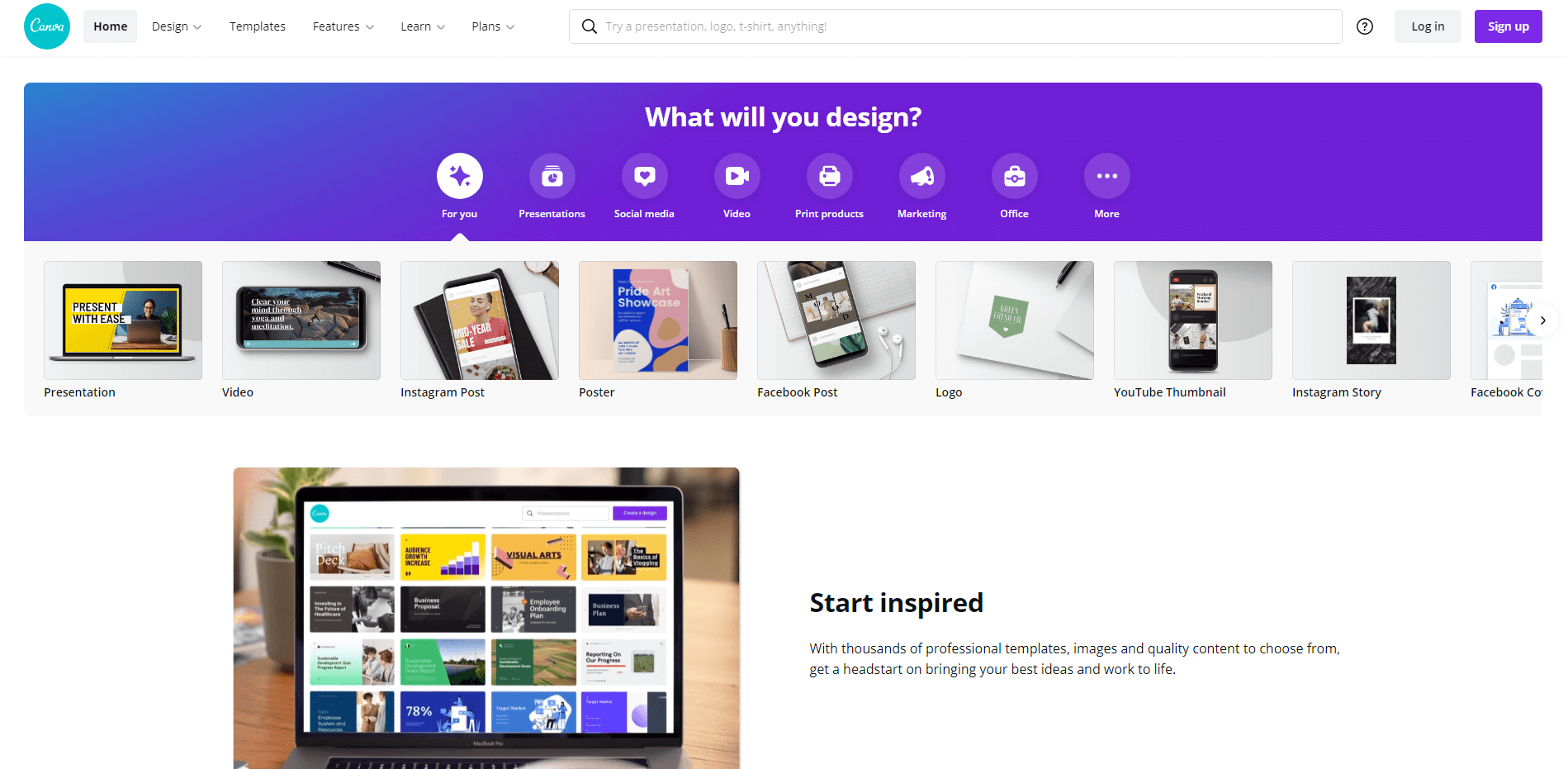
Canva is already a go-to tool for non-designers, and its AI features take things up a notch. Canva AI helps you generate stunning designs by suggesting layouts, color schemes, and even content elements based on your input. Whether you’re creating course banners, social media graphics, or presentation slides, Canva AI makes design effortless with its drag-and-drop editor and AI-powered suggestions. Perfect for course creators who need professional-looking visuals without investing in design software or hiring a designer.
Standout Features: AI-driven design suggestions, drag-and-drop functionality, customizable templates, and an extensive library of images, icons, and fonts.
Price: Offers free account. Premium starts at $110/month.
*Pricing information retrieved from Canva AI in November 2024.
Designify – Polish Your Images with AI-Powered Enhancements
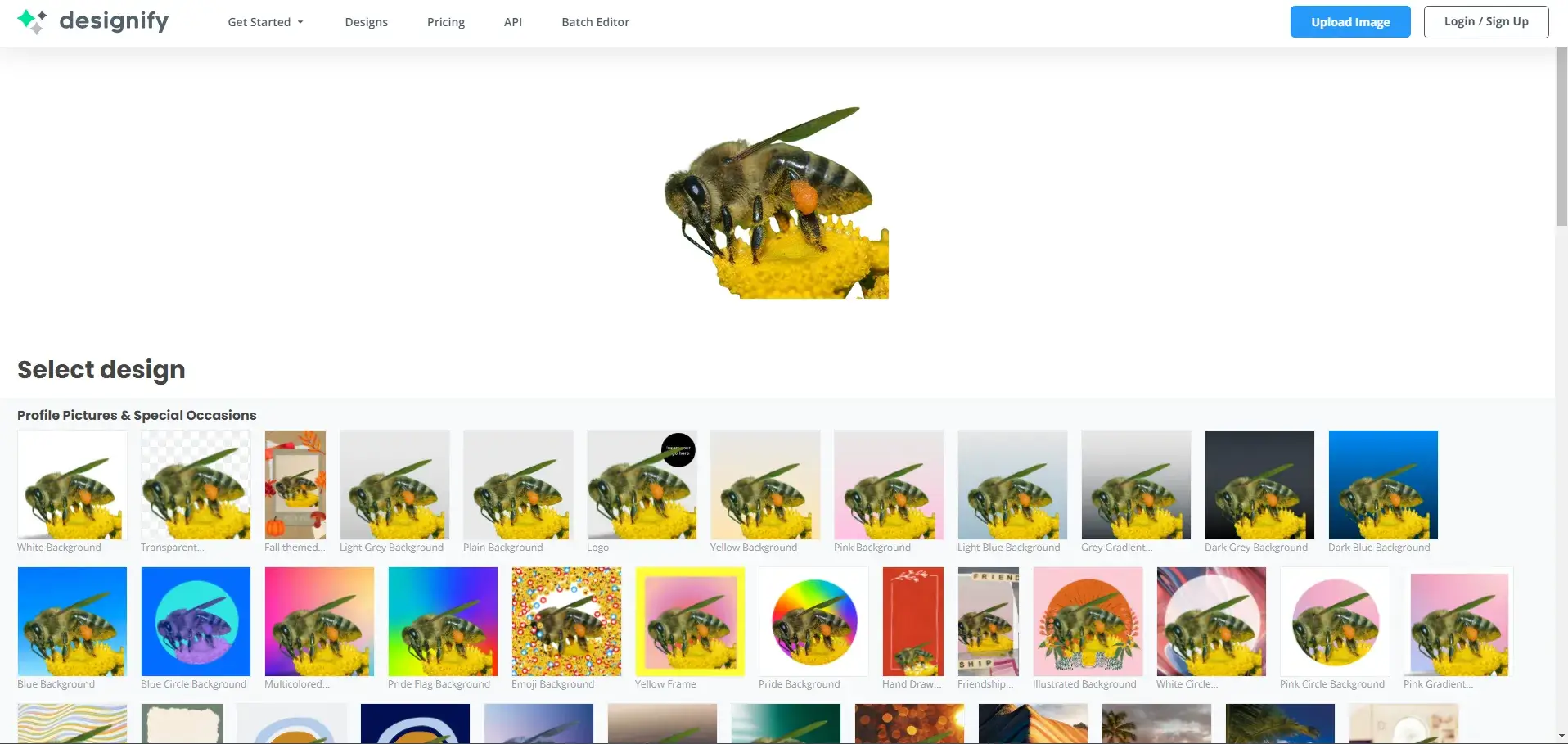
Designify automates image enhancement, making it incredibly easy to create polished visuals from raw images. Simply upload a photo, and Designify will automatically remove backgrounds, adjust lighting, and enhance details, giving you professional-quality images in seconds. This is ideal for course creators who need sharp, high-quality visuals for thumbnails, presentations, or product mockups but don’t have the time or tools for manual editing.
Standout Features: One-click background removal, automatic image enhancement, and professional-quality photo editing with no design skills required.
Price: Offers free account. Premium starts at $39/month.
*Pricing information retrieved from Designify in November 2024.
AutoDraw – Turn Your Sketches into Polished Graphics in Seconds
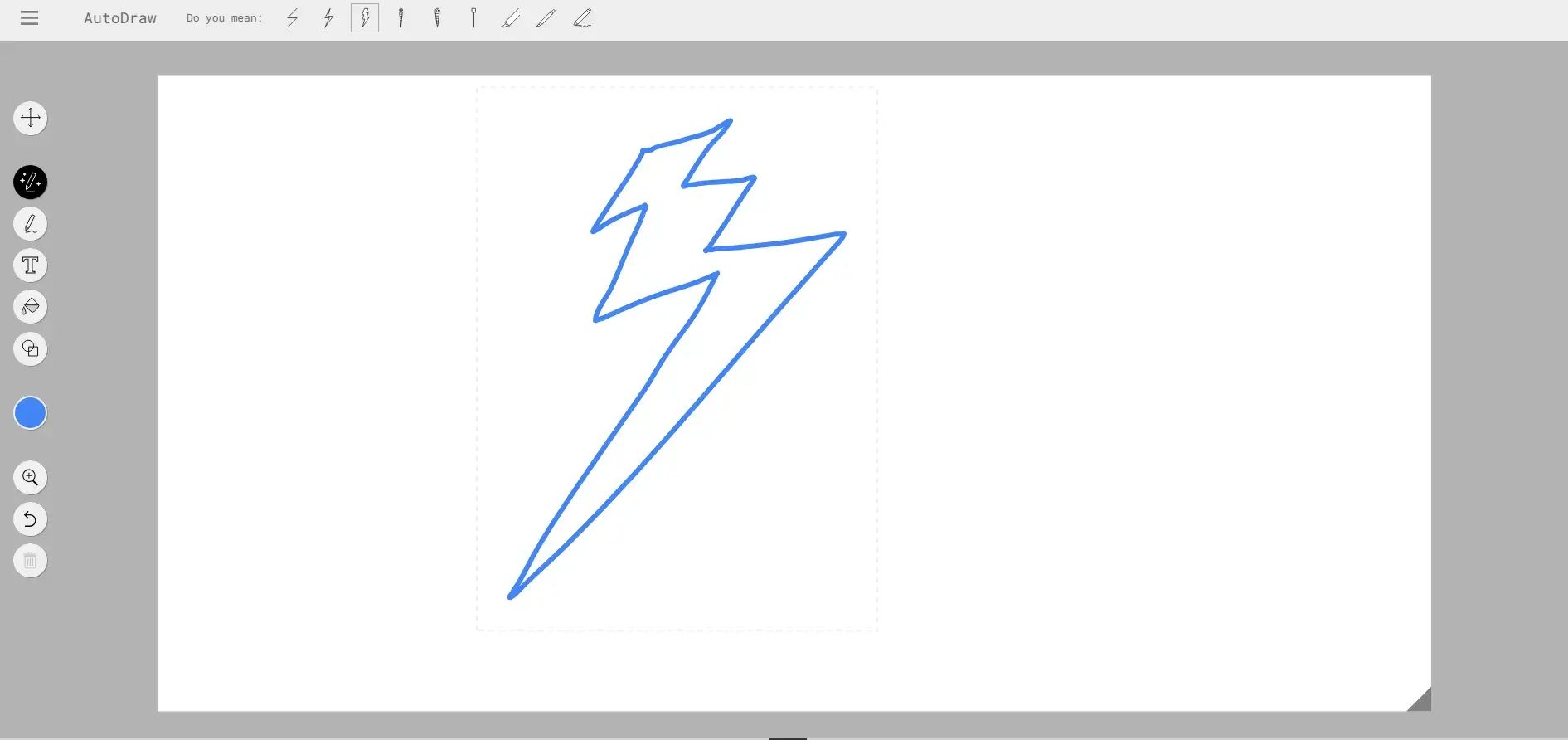
AutoDraw combines AI with drawing tools to help you create quick sketches, logos, or infographics for your courses. As you draw, AutoDraw predicts what you’re trying to create and suggests more polished icons or shapes to complete your design. This tool is perfect for course creators who need simple, visually appealing elements but don’t want to spend hours creating graphics from scratch.
Standout Features: AI-assisted drawing suggestions, a fast and intuitive interface, and a library of ready-made shapes and icons for instant use.
Price: AutoDraw by Google is completely web-based and free to use.
*Pricing information retrieved from AutoDraw in November 2024.
Let’s Enhance – Upscale Your Images Without Losing Quality
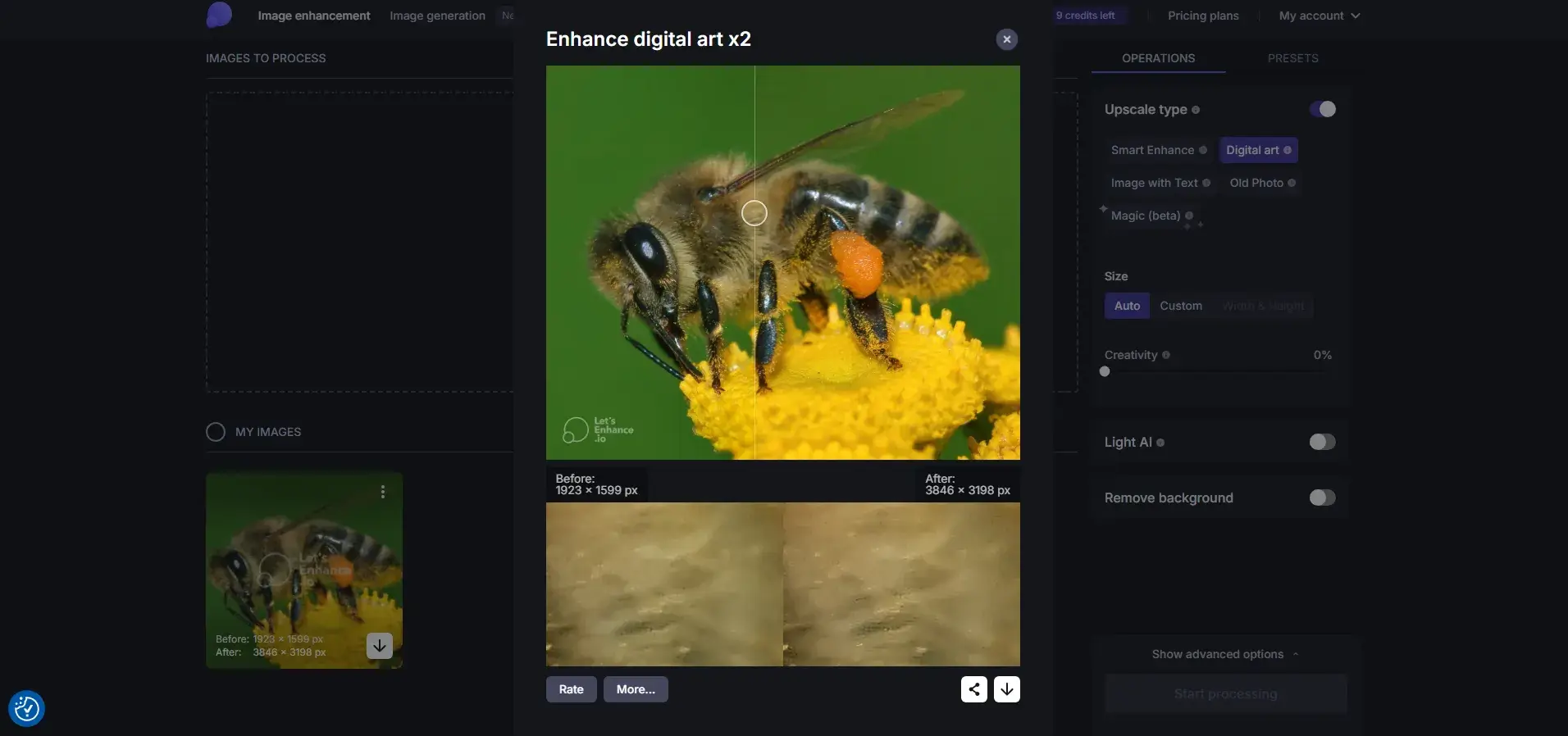
Let’s Enhance is your go-to tool for upscaling images without losing quality. Whether you’re repurposing an old course graphic or need to turn a small image into a large, high-resolution visual, this AI-powered tool enhances your images by improving resolution and color accuracy. It’s perfect for course sellers who need to maintain image quality across various platforms or create visuals for print materials.
Standout Features: AI-driven image upscaling, color enhancement, and resolution improvements without losing quality, ideal for both digital and print content.
Price: Offers 10 free credits, starting at 100 credits for $12 per month.
*Pricing information retrieved from Let’s Enhance in November 2024.
Interactive Quiz and Assessment Generators
With your course content polished and engaging, the next step is ensuring that your learners can test their knowledge and interact with your material. AI Quiz and Assessment Generators help you create quizzes and assessments from your existing content in minutes, making learning more interactive and engaging.
This is a crucial part of the content repurposing process, allowing you to efficiently transform existing materials into new, high-performing educational tools.
Quizgecko – Generate AI-powered quizzes in an Instant
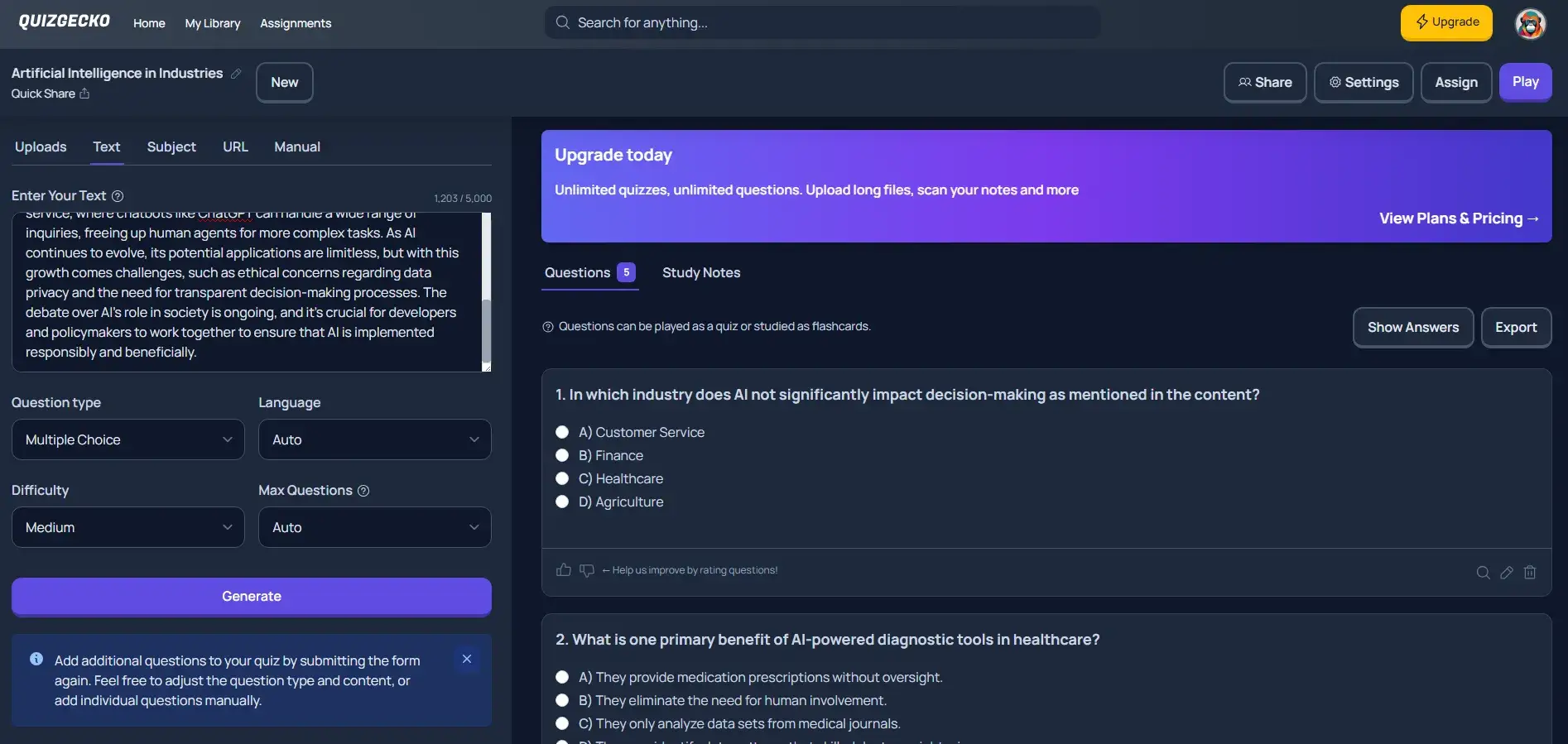
Quizgecko takes the hassle out of quiz creation by using AI to automatically generate quizzes based on your input. Whether you’re working with course notes, articles, or lesson plans, Quizgecko analyzes the material and creates multiple-choice, true/false, and short-answer questions in seconds. It’s ideal for course creators looking to quickly produce assessments that align with their teaching material while saving time.
Standout Features: AI-generated quizzes from existing content, customizable question types, and auto-grading options for instant feedback.
Price: Offers a free plan that starts at $14/month.
*Pricing information retrieved from Quizgecko in November 2024.
Quizlet – Turn Course Notes into Interactive Quizzes and Flashcards
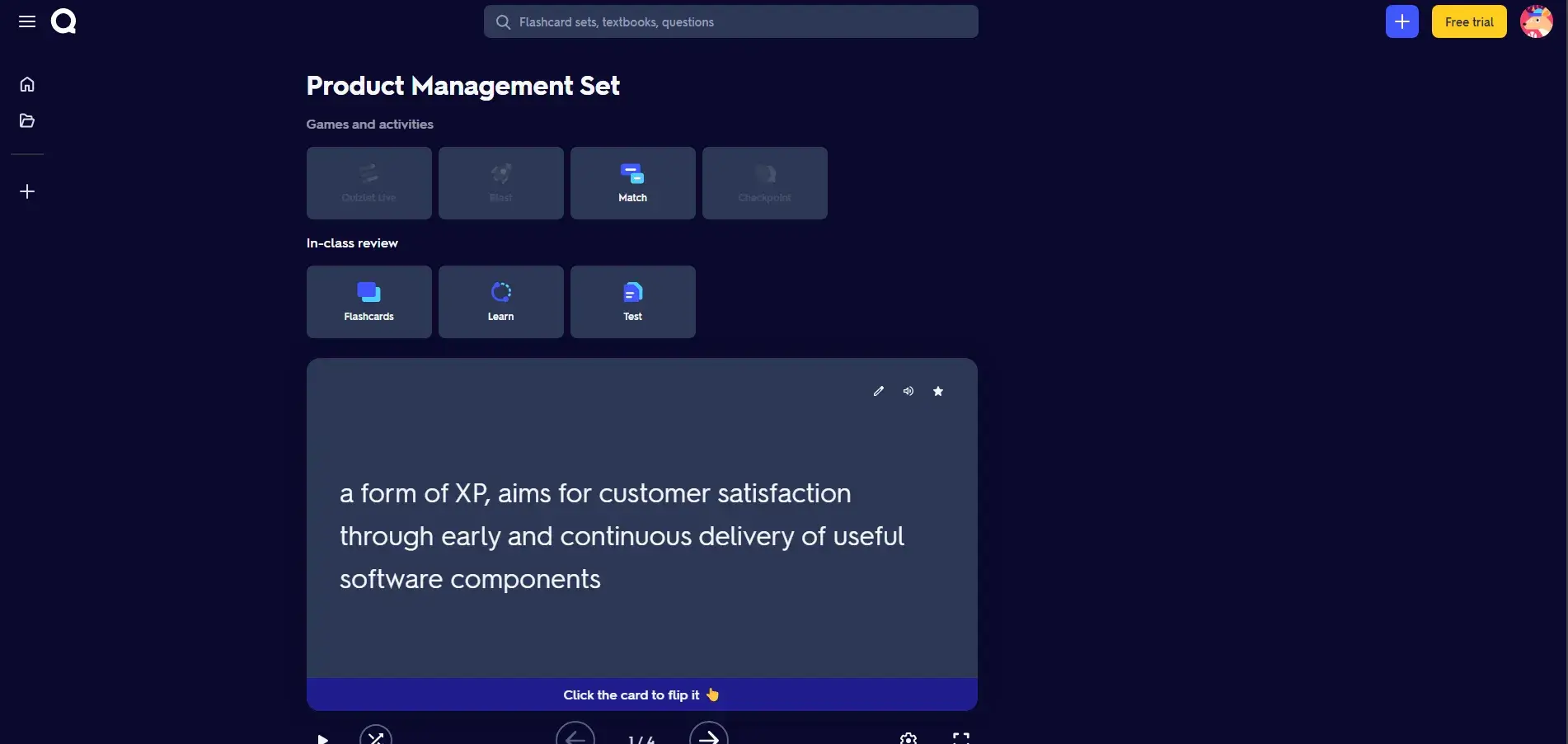
Quizlet is an all-in-one assessment tool powered by AI that helps you create interactive quizzes, flashcards, and learning games from your course materials. By automatically generating questions from text, Quizlet allows learners to test their knowledge in a fun, gamified environment. This tool is great for course creators looking to build quizzes that enhance memory retention and offer multiple ways for students to engage with the content.
Standout Features: Flashcards, multiple-choice quizzes, gamified learning modes like matching games, and AI-generated questions from your content.
Price: Offers a free trial. Monthly paid plans start at $6.99/month.
*Pricing information retrieved from Quizlet in November 2024.
ProProfs Quiz Maker – Create Engaging Quizzes with AI Precision
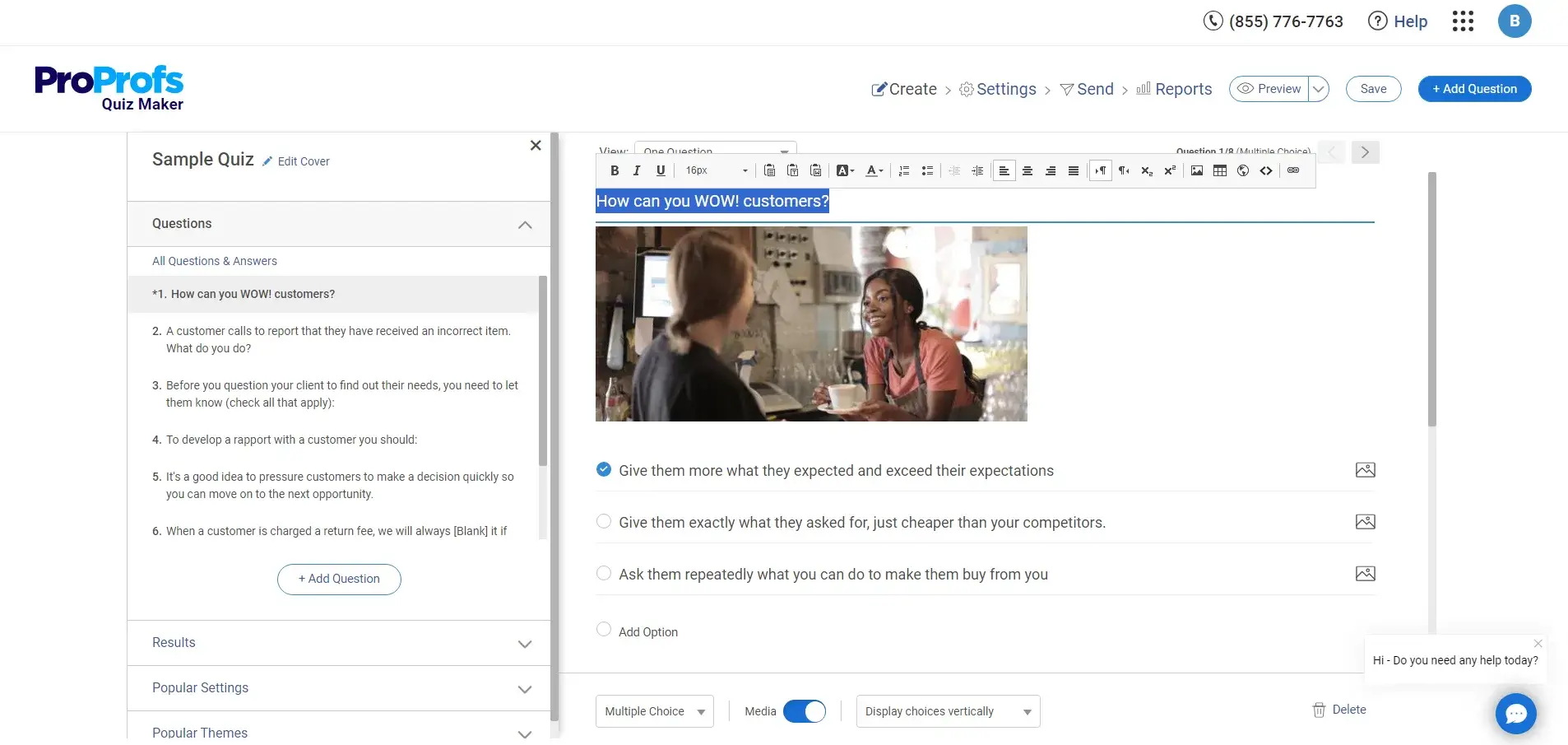
ProProfs Quiz Maker is an intuitive tool that allows you to create engaging, interactive assessments for your courses with the help of AI. You can generate quizzes, surveys, and polls from your content, and the platform offers a range of customization options to match your course branding. ProProfs also integrates with learning management systems (LMS), making it easy to track learner performance. It’s perfect for course creators who want robust, professional assessments with minimal effort.
Standout Features: AI-assisted quiz creation, detailed performance analytics, and support for various question types (e.g., multiple-choice, matching, and short-answer).
Price: Offers a free plan. Paid plans start at $19.99/month.
*Pricing information retrieved from ProProfs in November 2024.
AI-Powered Course Creation Platforms
Once you’ve created a variety of content formats—videos, quizzes, summaries—it’s time to organize everything into a cohesive course. A dedicated content repurposing tool can efficiently transform your existing content into various formats suited for different channels. AI-powered course platforms help you integrate your repurposed content, streamline course design, and deliver a seamless learning experience.
Whether you’re integrating videos, quizzes, or downloadable materials, these platforms streamline course development so that you can focus on teaching.
LearnWorlds – AI-Driven All-in-One AI Platform for Effortless, Interactive Course Creation
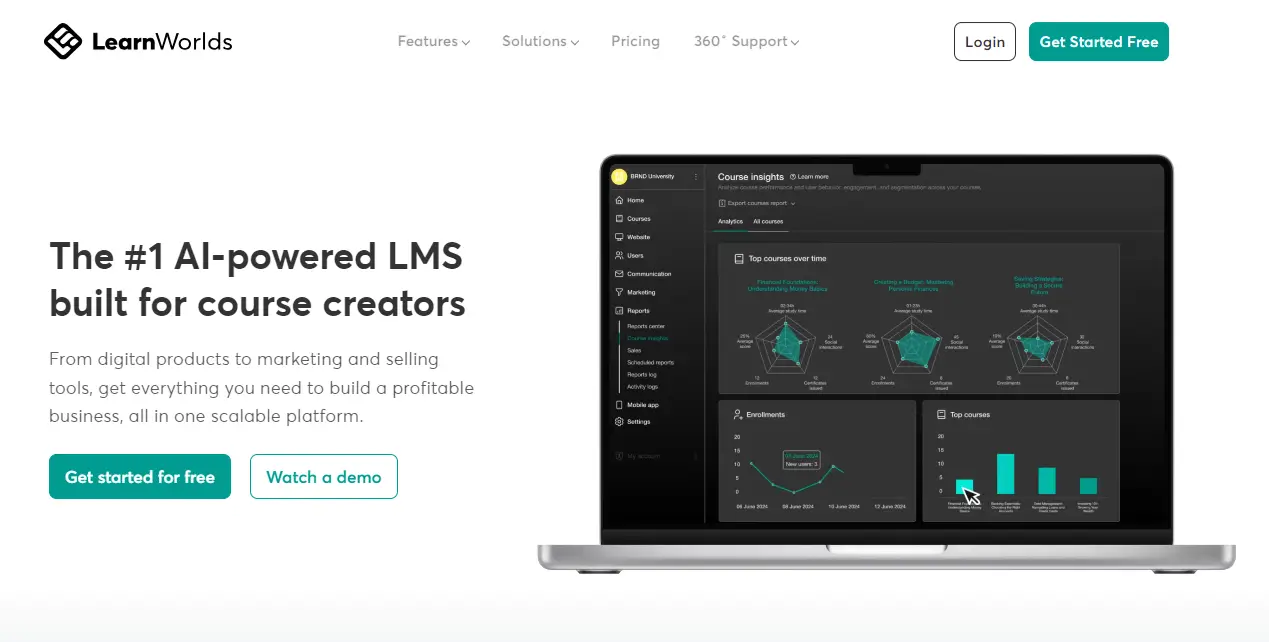
LearnWorlds is a versatile platform that leverages AI to help educators design interactive and engaging online courses. With AI-powered tools to create assessments, ebooks, and course structures and an AI-assisted feedback generator, LearnWorlds simplifies the process of turning your course vision into a reality. Whether you need to quickly create assessments or enhance your existing content, its intuitive interface ensures that even beginners can develop professional-looking courses with ease.
Standout Features: AI-powered quiz generation, interactive video lessons, course templates, and built-in analytics for tracking student performance.
Price: Offers a 30-day free trial. Starts at €29/month.
*Pricing information retrieved from LearnWorlds in November 2024.
Thinkific – Quick and Easy Course Building with AI-Enhanced Structure
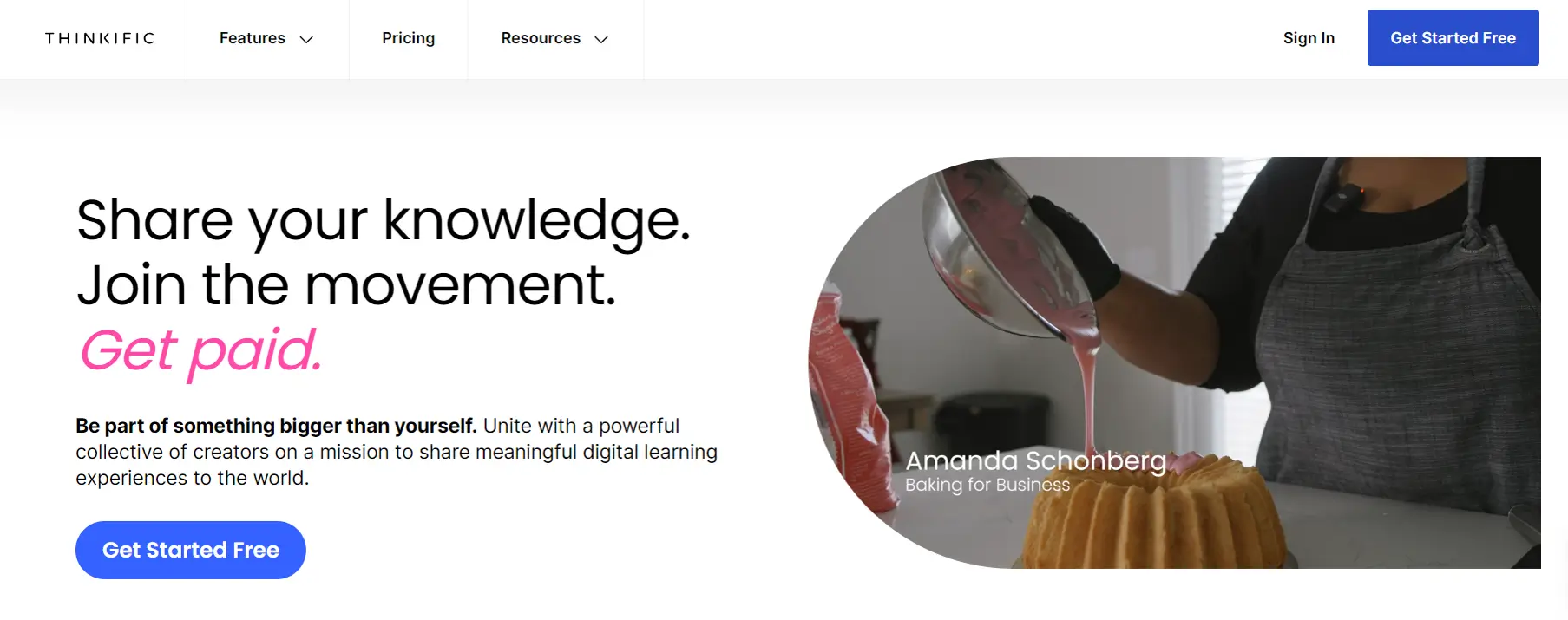
Thinkific uses AI to help you structure and organize your course materials quickly. Its AI-powered content block suggestions make it easy to create lessons, quizzes, and multimedia content. The platform also provides smart recommendations for course design and delivery, so you can create a highly engaging learning experience without being an instructional design expert.
Standout Features: Publicly available AI tools on site, AI-powered quiz generation, and integrated assessments.
Price: Offers a free plan and free trial. Monthly paid plans start at €48/month.
*Pricing information retrieved from Thinkific in November 2024.
LearnDash – Smart Course Creation with AI and Advanced Learning Tools
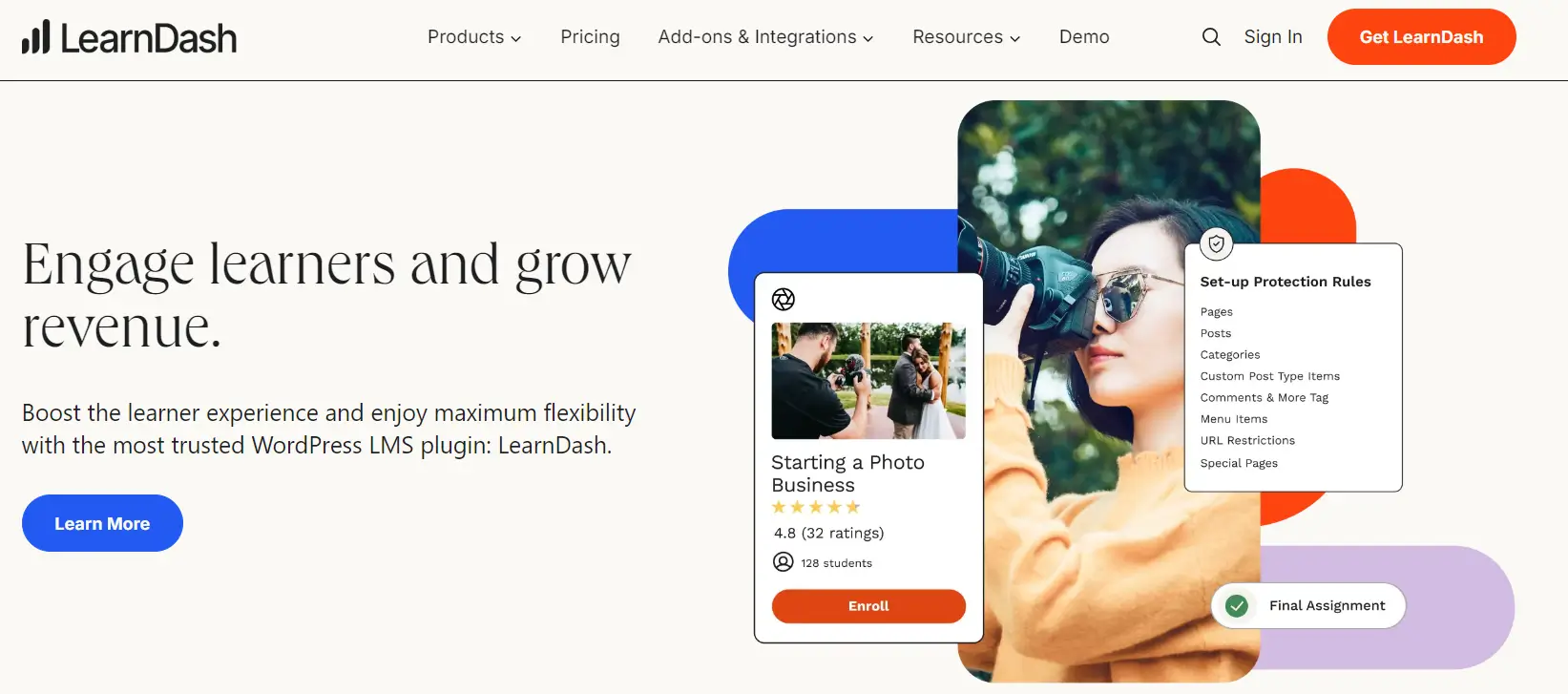
LearnDash is a WordPress-based LMS that recently introduced LearnDash AI, an integrated feature that leverages AI to streamline course creation and enhance the learning experience. LearnDash AI is an AI-powered tool integrated into the LearnDash platform to assist with course creation and student interaction. It helps automate tasks like generating course outlines and quizzes. Users can also create virtual instructors to provide real-time, AI-driven support to students.
Standout Features: AI-powered quiz generation, AI-powered chat, dynamic content, and advanced quizzing engine.
Price: LearnDash Cloud’s paid plans start at $29/month.
*Pricing information retrieved from LearnDash in November 2024.
What’s The Next Move?
Repurposing your blog content with AI is like giving your work a second life. Instead of constantly starting from scratch, you reshape what’s already there—transforming lessons, articles, or videos into fresh, impactful material.
Think of your content as adaptable. With AI, you unlock new possibilities, extending the value of what you’ve already built while saving time and reaching learners in new ways. The real magic lies in how far you can take it. The only limit is how you choose to reshape your online course—and the learning experience.
Now, where will you go from here? Try LearnWorlds for free today!
Your professional looking Academy in a few clicks
Start FREE TrialFurther reading
- The Rise of Artificial Intelligence in Education: Will A.I. Disrupt eLearning?
- Set the Stage for Success: Create a Winning Course Outline using ChatGPT
- A.I. Course Creation: How to Use ChatGPT to Create eLearning Content
- 10 Great Interactive Course Activities to Create With ChatGPT
- AI Course Creator: Create Your Online Course with the LearnWorlds AI Assistant
- Supercharge Your Business Training Courses: Mastering Content Creation using ChatGPT
- 37 AI Writing Tools to Help You Create & Market Your Online Courses (2024)

Taxiarches Bavelas
A product researcher with a fascination for eLearning, Taxiarches thrives on uncovering how new technologies can unlock deeper, more engaging learning experiences. With a background rooted in tech and product development, he has a particular interest in gamification, drawing on his experience to find new ways to make learning more interactive and motivating. Focused on practical, lasting impact, he seeks out innovations that genuinely enhance how people learn and grow—beyond just following trends.