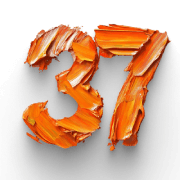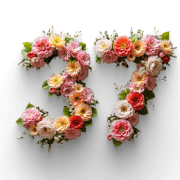Table of Contents
It’s what you wanted, and we’re making it happen for you! Let the excitement fulfil you! LearnWorlds just launched Copy-Paste of Course Sections, and Learning Activities, the most genius way to repurpose your content!
We are here to transform how course creators, like you, get the job done because you don’t have to build everything from scratch. Just repurpose it! Can you picture the ease being just a few clicks away from publishing your new or updated course and also the time you can save?
👇 Here’s what you can do:
✅ Copy-Paste Learning Activities
✅ Copy-Paste of Course Sections
✅ Import of Learning Activities
✅ Import of Course Sections
🌱 Bring new life to your school’s existing content
Let’s find out together how you can use the Copy-Paste feature for your school, but also six unexpected ways to repurpose your existing content and revive your school.
How to use the Copy-Paste for your courses
Already in LearnWorlds? Perfect! Go to: Courses → Contents tab → Use the Copy & Paste buttons accordingly to copy and paste a section or learning activity within the same or a different destination course.
💡 A secret tip to fall in love with:
You can use different tabs and hit the paste button. Your content will be duplicated to the target location automagically.

… Or import multiple items
Similarly, if you need to repurpose multiple sections or learning activities at once, you have the option to import content from other courses.
For example, when you create a new course you can import sections from different courses and take it from there! 👇
Go to: Courses → Contents tab → Use the Import Section button.
In the same way, you can also import a section in an already existing course.
Find more details 👉 How to Copy-Paste and Import Sections and Learning Activities

💡 Remember: you have the option to clone courses too!
💎 6 Useful and Unexpected Ways to Repurpose Your Content
…and Juice more Value Out of it! 🍊🧃
Believe it or not, your best content doesn’t need to be brand new.
You created an exceptional course, and it’s a hit! You can easily use your existing content and create a new and fresh content asset for a different course or a different audience.
For example, you could add the first chapter of an advanced course as the last chapter of a beginners’ course and stimulate your audience to follow up to your next course!
Let’s dive deeper into the ways to repurpose your content.
1Repackage, Reuse, or Relaunch? Change is in the air!
Create different versions of your offerings based on your business needs.
Consumers love consistency. But, also, course creators or corporations have to deal with different audiences for the same purpose. At that point comes rebranding! We know how much time it costs you to diversify your content for this one new customer that you need to train their employees.
On the other hand, maybe it’s this time in your school brand’s lifecycle that taking this rebranding risk might be the only way to grow. We get things easier for you with the Copy-Paste fresh release! You can keep the same structure for your courses, upload your updated content, or reuse the already existing one.
2Keep a consistent structure and create your own course templates too
Say goodbye to the days when creating your content’s structure from scratch was almost unavoidable. Go ahead and add as many sections as you want with lots of questionnaires, ebooks, and various multimedia or a whole course structure, as we made things easy for you!
Just press the copy-paste button of your desired section or learning activity and paste it to the same or different course. It’s a great time-saver you’ll use again and again!
Keeping a clear and consistent structure within your courses will increase your student’s course completion rate. They will have a more precise understanding of their progress. So, if you have found a course structure that your students love, why not just repeat it?
Once you create a structure that works for you and your students you can use it as a course template too. Course templates can be reused so you don’t need to start creating a course from scratch.
3Reach different audiences by putting a new spin on your course
Chances are you have more than one type of student, so it’s essential to adapt your content. So, you can repackage your content to target new or different subsets of your audience. Your product may not be new, but it’s new to the learners who aren’t familiar with it.
The only thing you have to do is to use the amazing Copy-Paste feature. Set your content in a way that will be interesting for your desired niche, and go for it!
💡 Don’t forget: you can leverage the power of your course’s name. Say, for instance, the title of the course is “Social Media Marketing Essentials”. If you make a slight edit and name your course as a “Social Media Marketing Certificate,” the chances are that your course revenues will increase.
4Recharge your sales by Up-selling & Cross-selling to your students
Have you ever thought about up-selling & cross-selling? There’s no reason to stop selling to a customer just because you’ve already made one sale. Why not let them see what else you have to offer to them?
Copy-Paste feature is your friend. Create a short collection of your offering with bites and pieces from your courses and give them a sneak peek to check what else they can learn from you. Cross-selling should complement your student’s original purchase to yield the best results. So, the key is relevancy.
💡 I’ll illustrate this with an example!
Let’s say that you created a course on street style photography. You can pitch to your students the Adobe Photoshop editing course, as students interested in learning how to take great pics want to know how to edit them as well. Also, if you have built your courses in a tiered structure, why not give a hint for the advanced ones. Your students will be interested in knowing how they can get more profound knowledge on the topic of their interest. There’s no downside to giving your customers more options.
5Refresh the memory of your students
With this cool, brand new feature at your hands, why not go the extra mile and craft an unforgettable online learning experience. Take a look at your core sections and create a “refreshment course” to revive your students’ memory. If you have a bundle of courses or your students have to complete long sections to pass the next course successfully, refreshing their memory is a must! Higher student satisfaction means higher completion rates, resulting in achieving your goal: a thriving school!
6Streamline your Onboarding process
If you are using your LearnWorlds school as an academy for your stakeholders, the Copy-Paste feature can help you to streamline your onboarding process. Indeed, you have a lot of content that can be reused in different ways for your employees, customers, and channel partners.
Take advantage of the Copy-Paste feature and create an onboarding series with all these bits and pieces from your courses to let your audience know the instructors or their team leaders, what’s been done, what’s coming next, and whether anything is needed from them. The more you can do to streamline the process, the better.
🤓 The most genius way to repurpose your content is here!
Your best content doesn’t have to be always brand new. Take as an example one simple ingredient: baking soda. It is a typical example of reinvention and repositioning. It isn’t just for cooking anymore, as it’s used as a deodorizer, a household cleaner, and even toothpaste.
How much can you gain by reinventing your courses if such a simple product can be reinvented as so many different things? The answer is a whole lot.
Boost your content’s value to get more by repurposing it to revive your school. Amazing things can last forever by copying and pasting those that worked!
Best of all? It’s available to all our subscription plans!
Try it out now in your school!
Not a LearnWorlds superstar yet?
Your professional looking Academy in a few clicks
Start FREE Trial
Jo Milonis
Jo is a passionate Product Marketing Manager on a mission to revolutionize the eLearning industry, bringing to the forefront the most powerful Online Course Mobile App Builder created by LearnWorlds. She has extensive experience in the tech SaaS industry, focusing for over 5 year on driving growth through digital channels. Her studies are mainly focused on Integrated Digital Marketing Communications.