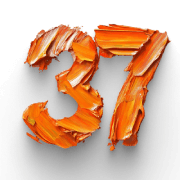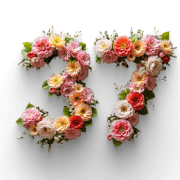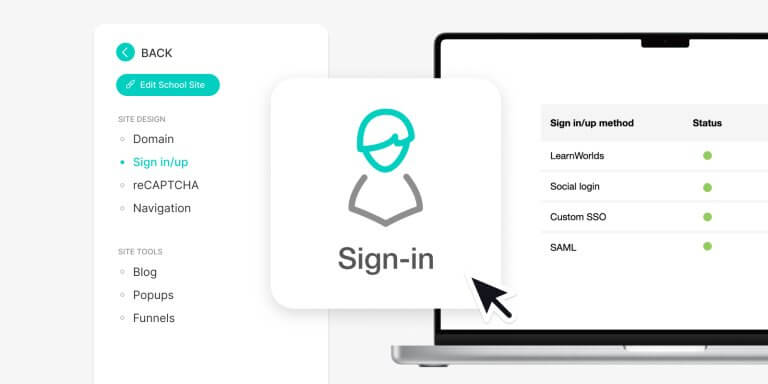
Table of Contents
The process of signing in or signing up may seem like a small part of your client’s journey, but it can have a significant impact on both your business and your clients’ satisfaction:
✅ Unified user access across multiple web applications
✅ Consistent and frictionless login experience
✅ Reduced learners’ time-to-value
✅ Advanced academy security level
✅ Centralized user data management
All of the above have been easily achieved with the LearnWorlds comprehensive sign-in & sign-up options.
🚀 But wait, there’s more!
Our team is constantly working to improve and innovate, which is why we’re thrilled to introduce the next level of Single Sign-On (SSO): Multiple SSO options.
We designed this feature with the scope of eliminating any compromises between B2B and B2C clients’ journeys.
📝 Memo
Single Sign-On (SSO) is the technology that allows learners to login into your school via a third party (such as Azure, Facebook, Google, or another Identity Provider) instead of creating a new unique username and password — often too weak or easily forgettable.
Table of contents
Introducing Multiple SSO
LearnWorlds customers with a Learning Center or higher volume plan can choose from a wide range of user authentication methods for their academies.
By choosing from the array of built-in user authentication mechanisms offered by LearnWorlds, along with the option to sign in & sign up using social media accounts, as well as SAML and Custom SSO options, you can ensure a seamless sign-in and sign-up process for your learners, while also maintaining compliance with your client’s specific requirements.
However, we understand that your business and your clientele are constantly evolving, which is why we’re excited to announce our latest product update – the ability to combine different sign-in/up methods under one academy account, the Multiple SSO.
What is Multiple SSO?
Multiple SSO is the functionality that allows you to offer several SSO methods under one sign-up form. You can now combine the LearnWorlds built-in user authentication and Social logins with up to 3 SAML Identity Provides & Custom SSO solutions under one LearnWorlds account.
💡 Note: you can expand beyond the limit of 3 Custom SSO & SAML Identity Provider limits. Contact your Customer Success Manager for more details on our add-on offers.
💁 To get an overview of all the Sign-in/up methods applied at your academy, simply navigate to Site Builder→ Sign-in/up→ General tab.
Who is Multiple SSO for?
The feature will serve big time to those of you who are working with B2B or a combination of B2B & B2C clients, as well as organizations that use multiple Identity Providers (IDP) for their employees’ data management.
What are the benefits of Multiple SSO?
With the Multiple SSO feature, you no longer need to limit your sign-in and sign-up flexibility to one approach. You can combine different methods to serve the needs of your multiple client profiles & learner groups. This means that, simultaneously, you can provide a seamless sign-in experience for B2C clients, corporate organizations, and your employees.
Multiple SSO ends the compromises on the user journey for your corporate clients who operate based on SAML-supported Identity Providers and those who use different solutions. You can now serve both with an equal service level.
For you, it means higher flexibility to comply with your client’s needs, whoever they are. Trust us, clients will reward you with their loyalty. What else can the business ask for, right?
Recap of the available sign-in/up options
To bring those up to speed who may have missed our previous releases, here’s a brief summary of all the sign-in/sign-up options that LearnWorlds offers.
Built-in LearnWorlds user authentication
The default built-in authentication mechanism, available at all LearnWorlds plans that enables sign-in/up and password reset handling natively in your school. Simple while a comprehensive option to manage your user’s access.
💁 You can customize the sign-up & login settings, form fields & password requirements by navigating to Site Builder→ Sign-in/up→ LearnWorlds tab.
Improved B2C experience with Social Logins
Social Logins are recommended for course creators who work directly with individual customers (B2C). In most cases, they use their LearnWorlds school as their stand-alone online business, and they don’t need learners to access any other online arm of their business.
💁 This option is available to all LearnWorlds plans and can be set up in a few clicks by navigating to Site Builder→ Sign in/up→ Social tab.
You can effortlessly and independently white-label your Facebook, Twitter, LinkedIn, Google and Apple social login pages in a swift and efficient manner (this feature is available on Learning Center and higher plans).
Unified access across multi-platforms with SAML 2.0
The ultimate solution to combine seamless user experience (UX), cybersecurity, and easy user management for LearnWorlds clients with Learning Center & higher plans.
This solution is designed for all those course creators who have users with existing accounts on a website or a system outside LearnWorlds or organizations that require users to log in via an identity provider (IDP).
SAML authentication provides your clients with unified access across multiple corporate platforms, content management systems (external website) and your LearnWorlds academy.
While activating SAML for your school, you may find it helpful to seek the assistance of a trusted developer, although it is not strictly necessary. You can also follow our extremely helpful guide that will show you step-by-step how to complete the implementation.
Desired flexibility with Custom SSO
In case our Built-In, Social Logins and SAML solutions do not fit your system, LearnWorlds can also support your own external authentication page implementation.
Custom SSO is available for Learning Center & higher plans, and it grants access to your learners via an external authentication HTML page.
💁 Simply follow to Site Builder→ Sign in/up→ Custom SSO tab.
When you set up your Custom SSO URL, your LearnWorlds academy will redirect learners to a new custom HTML page. For more information, follow our guide.
Empowered, flexible, secure!
At LearnWorlds, we’re committed to providing the best possible user experience. Multiple SSO, the option to enable multiple solutions for user authentication per academy, is just one example of how we’re continually improving our platform to make it even more user-friendly and efficient.
Experience the new feature firsthand by signing up for our Learning Center plan and impress your clients with an uncompromising sign-in and user experience for your learners.
If you don’t have a LearnWorlds school yet, start your trial to discover what Multiple SSO can do for you and so much more!
Your professional looking Academy in a few clicks
Start FREE Trial
Olya Kuzmynska
Olya is a Product Marketing Manager at LearnWorlds, sharing product news and inspiring edupreneurs to excel at their business with best-in-class online tools. She has an intensive experience in FMCG & EdTech Marketing that fuels her mission of transforming the online learning experience.