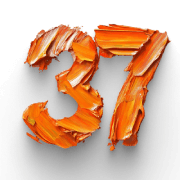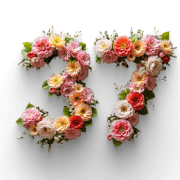Table of Contents
You want to build a branded community for your audience but don’t want the constraints of typical social media sites. The solution? Your own private social network.
Private social networks offer more security, privacy, and personalization than hosting through a platform social network website like LinkedIn or Facebook, and you don’t have to worry about pesky algorithm changes impacting your reach.
With branded communities 16% more likely to foster brand loyalty than social media communities, there’s no time like the present to build a private social network for your brand.
In this article, we’ll show you how to build a private social network, help you understand what to look for in a platform, and give you tips for succeeding when it comes time to launch.
Your professional looking Academy in a few clicks
Start FREE TrialUnderstanding Private Social Networks
Private social networks function as exclusive spaces where shared content is only available to members. They are often used for niche communities, organizations, or education, and they heavily prioritize owner control, security, and customization.
Unlike public social networking platforms – where you have to operate within the parameters of third-party organizations – a private social network gives you full control.
This translates into a myriad of benefits (listed below) that contribute to why people are starting to gravitate toward private social networks.
Why Build a Private Social Network?
People are concerned about their online privacy. Over three-quarters of Americans don’t trust that social media companies responsibly handle their data. Couple this with rising user interest in online communities, and presto – you can see where private social networks come in.
The benefits that come from hosting your own private social network include:
Access and membership options
Because access and membership options are limited, members can feel confident that their interactions are based on shared interests and goals, which can increase community engagement.
Data privacy of your users
Large third-party platforms like Facebook collect and sell user data to be used in targeted ads, which some users are uncomfortable with. If you have your own private network, you can choose how user data will be collected and used and communicate that to your community.
Customization and branding of your community
Customizing your network so it reflects your brand and its values can help members feel like they belong. And with more customization, you can create more personalized experiences for your users.
Targeted engagement
Ever post on social media and feel like you’re screaming into the void? Or get excited about new comments only to find they have nothing to do with what you posted?
With a private network, members are there for a shared purpose, and that manifests as more thoughtful, genuine user engagement. It allows you to facilitate discussions or share activities that align with your community’s interests, leading to better connections and increased interactions.
Content control
You determine what can and can’t be shared in your network. This is powerful, as it allows you to create a community where the members feel safe to share and interact. Having clear guidelines will ensure that any content shared matches your community’s values and purpose.
In addition to these five key benefits, consider building a private social network to gain:
Choosing the Right Platform
Although you won’t be hosting your private network on a mainstream social media platform, don’t worry; you won’t need to create your community platform from scratch.
There are several good platforms to choose from. These platforms often offer templates to ensure you have all of your features and capabilities under one roof, easing the creation and management of your online community.
Here’s what to look for in a platform:
Here’s a closer look at each.
Features and functionality
Look for features like forums, messaging, and groups. Also, check that the platform supports the type of content you want to create and that you can customize it to your liking. We’ll talk more about features and customization in later sections.
User management
Make sure the platform allows you to set things like membership tiers and manage who can join or participate in different discussions. To help members feel like they belong, choose a community platform that allows them to personalize their individual profiles to highlight their interests.
Data privacy and security
Check that the platform complies with privacy regulations and allows you to manage your user data responsibly. Make sure that there are features like encryption and secure logins and that you can do regular security updates.
Data privacy and security are some of the main reasons people join a private network, so do your best to make this a priority in your own private social network creation.
Engagement and interaction tools
Connecting with others is the top reason people cite for joining an online community, so check how the platform handles liking, commenting, and sharing content. Consider choosing a platform with webinar and live event capabilities to boost engagement even more.
Analytics and insights
Tracking activity and engagement is key to understanding how effective your content is and how your private network is doing. Opt in for a platform with extensive analytics and reporting features to understand what you’re doing right and how you can improve.
Scalability
Although you may start small, you want a platform that can grow with you. Select one that can support a large number of members, and monetization, and can work with you as you expand your offerings.
User experience
Choose a platform that is intuitive for members to use. If members find it too difficult to navigate the platform or interact with others, your engagement may take a hit. Check if the platform offers a mobile app as well, to let members interact on the go.
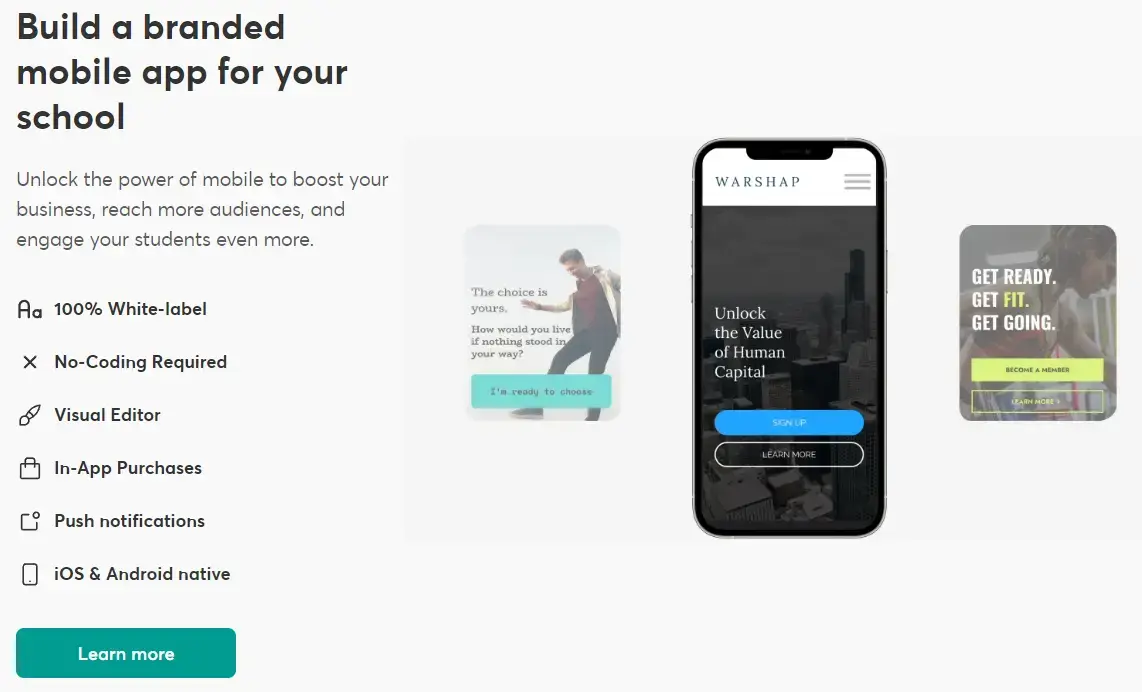
Support and resources
How’s the platform’s customer support? Will people needing help speak with a person or a chatbot, or reach out through email? Is there a place you can host resources for your community members that address frequently asked questions?
Choose a platform that will support both you and your users if the time comes to reach out for help.
Integration capabilities
Even the best platforms benefit from integration with other tools. Explore which tools, plugins, and software integrate seamlessly. Consider choosing a platform that supports things like monetization or email subscription software.
Bonus: Pick the platform that best suits your community type and needs
What is your community centered around? Whether it’s education, gaming, or K-beauty, choose a platform that supports this purpose best.
For example, LearnWorlds offers a robust platform for hosting a private social network centered around your online course or school.
It was designed with creator and user experience in mind and has extensive resources and customization options, top-notch analytics, and diverse features.
While many platforms may tick the right boxes, ultimately, you need to choose the platform that best supports your type of community.
Your professional looking Academy in a few clicks
Start FREE TrialDesigning and Customizing Your Social Network
Designing a user-friendly network that showcases your brand values can help increase your engagement and community loyalty (which is why it’s so important to pick a platform with extensive customization options!).
Being able to customize your network to reflect your brand makes users feel like they belong and improves their overall experience. It makes your network feel unique and special.
Here are some of our top tips for designing and customizing your private social network:
Consistent branding: Use the colors, icons, and fonts that people associate with your brand throughout the platform. This not only creates a professional and uniform look but enforces your community identity.
Intuitive layout: As touched on above, make features easy to find with intuitive layout. Make it easy for members to find what they are looking for, share content, and interact with others. A good platform will make this easy to do and beginner-friendly.
Dynamic visual hierarchy: This is just a fancy way of saying use different font sizes, styles, spacing, and colors to break up the design. Keeping these aspects dynamic makes your network more aesthetically pleasing overall and easier to scan and find important elements.
With good customization and design, you can create a private social network that showcases your brand values, strengthens its identity, and encourages active member participation.
Implementing Essential Features
Members will expect your private social network to have features similar to the public social media platforms they are familiar with, with the added bonus of a tighter community and higher security standards.
To meet those expectations, make sure your network has the following essential capabilities:
User profiles
Also touched on above, let users have fun personalizing their profiles. This lets them have a space in the community to express themselves and increases their sense of identity and belonging.
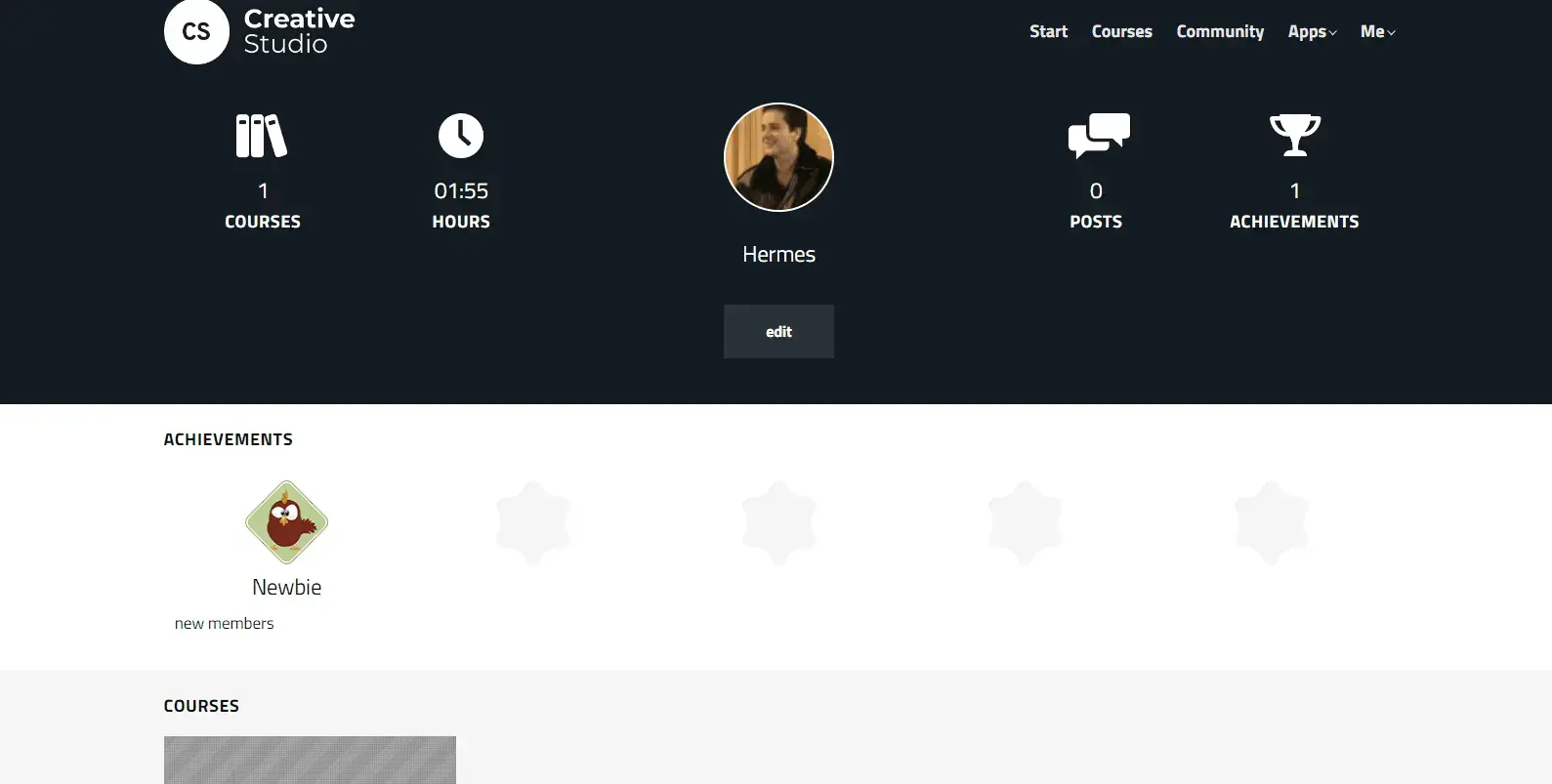
For example, LearnWorlds offers profile pages and lets users display badges and track their ongoing course progress, which adds personal value and encourages continuing engagement.
Messaging
To give your members a place to communicate directly, make sure you have direct, group, and private messaging features. LearnWorlds does this, for example, by offering integrated messaging so that members can interact without needing to rely on outside tools or platforms.
Content sharing
Encourage your members to share content – an essential part of engagement – in multiple ways. Go beyond the basics of photos, videos, and other user-generated content and implement interactive media like quizzes and games or even a group news feed.
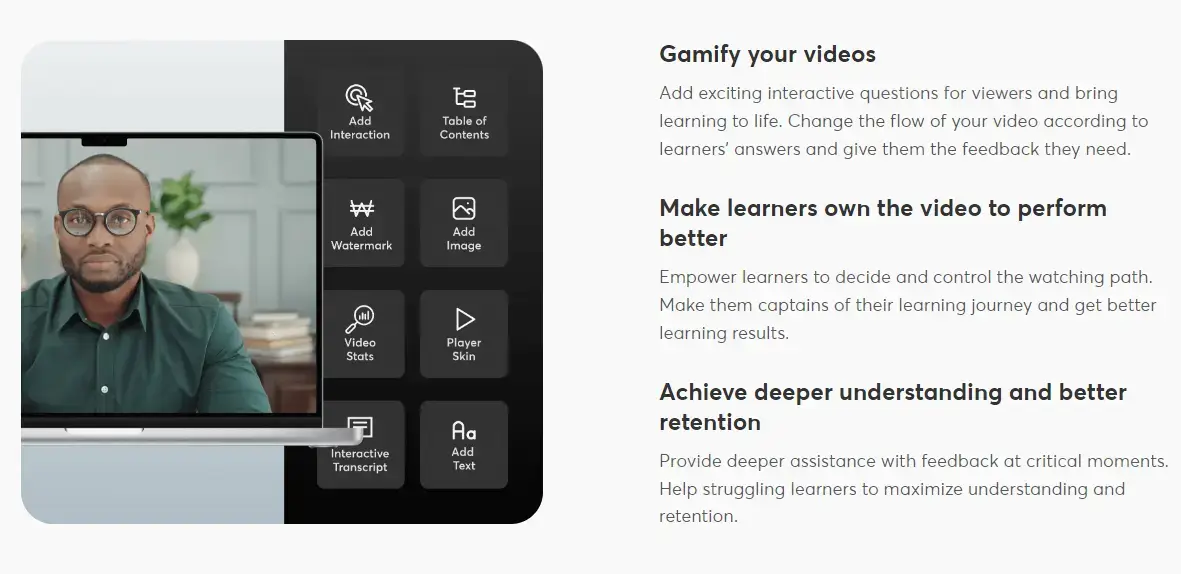
Privacy settings
We’ve said it once, and we’ll say it again: privacy and security are key to your private social network. Include features like data encryption, SSL certificates, and compliance with privacy regulations like GDPR (General Data Protection Regulation) to protect your member’s data.
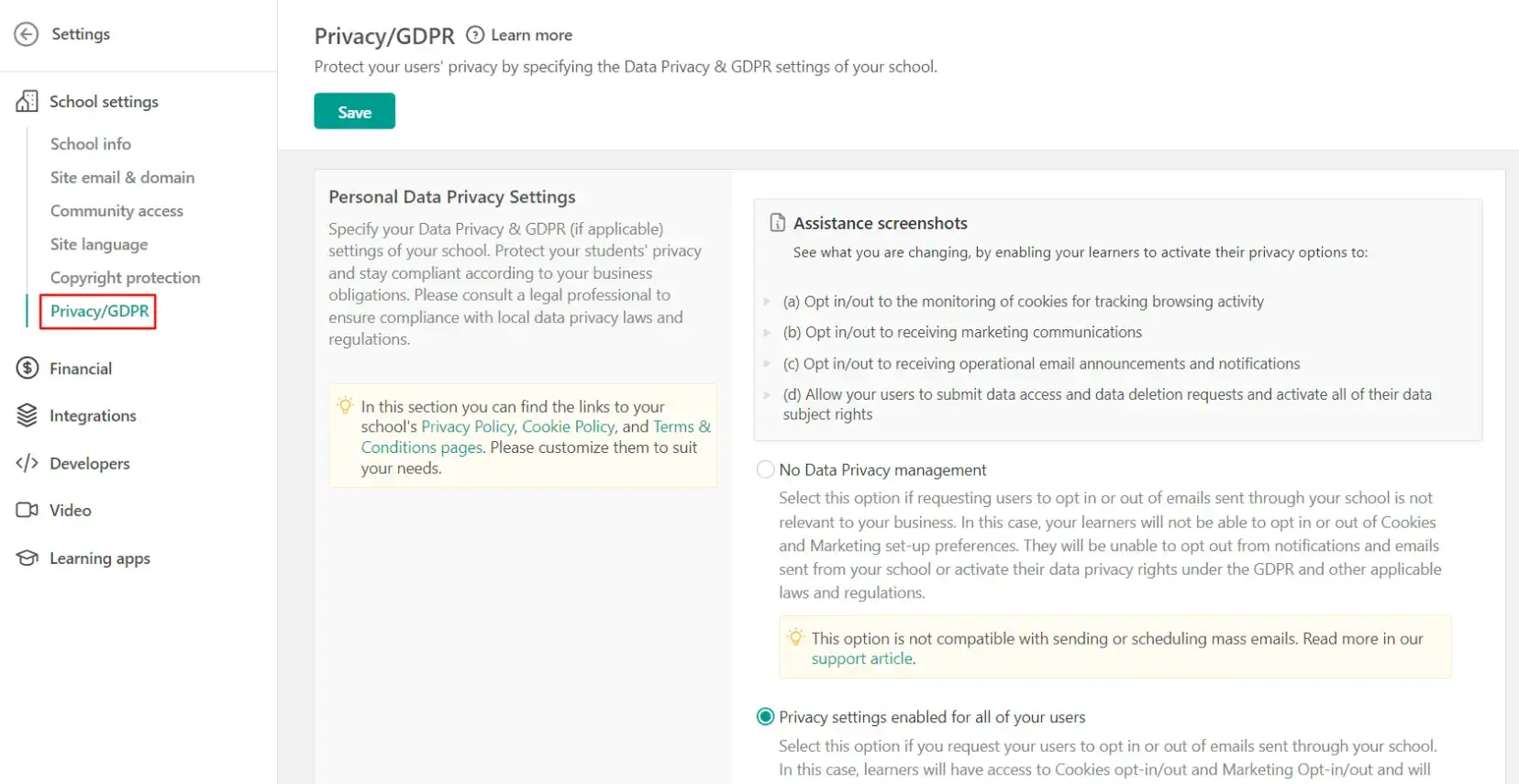
Choosing a platform with all these features will help you get the security you need.
Live event and webinar hosting
Live events and webinars make real-time engagement more possible. Members can interact through chats or forums and connect instantly, which is great for creating deep connections and a sense of community.
Including these features in your private social network will help ensure members get the community-building benefits of a public social media platform with the privacy and security they expect from a private network.
Launching and Managing Your Private Social Network
Once you’ve picked your community management platform and have all your features and customization in place, you’re ready to launch! Below we share some things to keep in mind when launching and managing your private social network.
We’ll take you through the launch process step by step.
Step 1: Soft launch
Invite a small group of trusted members, usually those highly active in your community or brand, to join the network. These members can help you test features, offer feedback, and pinpoint alterations that need to be made.
Doing this lets you address any issues before the big launch with a group whose feedback reflects the needs of your target audience.
Step 2: Create core content
Use feedback from your test group to create your core content. This could be articles, resources, discussion starters, quizzes, games, or resources. Having this all prepared and available before you open the network to a wider group means that members can dive in on day one.
Step 3: Establish clear community guidelines
Take time to outline what is and isn’t acceptable behavior or content for your network. Make them easily available for members to find and consider requiring new members to agree to the guidelines before they can join.
Step 4: Promote, promote, promote
Promotion is an ongoing thing, but right before you launch, promote your network like crazy. Use your social media networks or other platforms to inform your audience of the key benefits of joining your private network. Give them clear instructions on how they can join.
Step 5: Offer early access incentives
Let your audience know they will be rewarded for being part of your network’s first members.
Offer badges, exclusive content, or even moderator or facilitator roles to members who are highly engaged during the initial phases. Incentives can encourage people to sign up, and rewards can help them feel motivated to engage and share your network with others.
Tips for keeping your network engaged
Engagement is arguably THE most important factor in the success of your network. Keeping your members engaged doesn’t have to be complicated, but it will help to have a plan.
Our top tips are to:
When members join, welcome them personally. Encourage them to introduce themselves and suggest some discussions they can contribute to.
Use live events to get members engaged in real-time and deepen connections between members. Create and follow and content calendar to make sure you’re constantly updating and sharing quality content with your members.
Tips for ongoing management
Once your network is up and running, you’ll still need to manage it and keep it in line with your goals and your member’s needs.
Our top tips for managing your private social network site include:
When you launch your network, assign moderators to oversee discussions and forums. They can help answer questions and ensure that the community guidelines are being followed. Having active moderation can keep your network and safe and enjoyable place for members.
Create and share fresh, new content that aligns with your members’ interests and needs. Integrate new features, highlight rotating discussion topics, or use member spotlights to make sure that your network constantly has new and interesting content to engage with.
Hopefully, you chose a platform that has top-notch analysis tools. Use them to track metrics and see what works and what doesn’t. Use that feedback to make tweaks and changes to your network’s offerings and features.
And don’t forget to ask your network directly – their feedback is invaluable. Use it to understand their needs and preferences and adapt accordingly.
Start Building Your Private Social Network Today
Hosting a private social network for your community gives members a place to enjoy the benefits of a mainstream social platform with the added bonus of better privacy and security.
A private social network platform lets you actively engage with like-minded individuals who share your organization’s values and interests, which can deepen engagement and loyalty. Making it part of your online academy can help you engage with your learners meaningfully and also communicate with them directly.
With great platforms to simplify the process, like LearnWorlds, you can start building your private social network immediately. Get your free trial today!
Your professional looking Academy in a few clicks
Start FREE TrialFurther reading
- Effective Community Management: Best Practices for Success
- The 7 Best Community Management Platforms for Course Creators in 2025
- 8 Types of Online Communities: Examples & Tips on How to Build Yours
- How to Create and Sell Profitable Online Courses: Step-by-Step Guide
- What is a Community App? Key Features, Benefits, Trends & More
- What is Community-based Marketing? Key Benefits & Examples
- How to Start a Profitable Online Course Business From Scratch

Ciera Lamb
Ciera is a freelance content writer and editor connecting companies with their ideal audiences through blog articles and other online content. She approaches her writing with curiosity and research and enjoys the ever-present learning that comes with being a content writer. She is also an avid scuba diver, an aspiring Dutch speaker, and lover of all things nature.