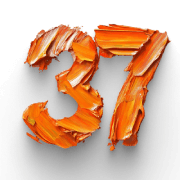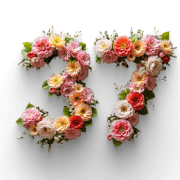Table of Contents
Customer onboarding is an integral part of the customer journey and is key to establishing a long-term, successful relationship between businesses and their clients. A well-executed onboarding process not only familiarizes customers with your products or services but also boosts product adoption, reduces churn, and enhances brand loyalty.
A Learning Management System (LMS) offering specialized tools for effective customer training and engagement can help you streamline and optimize this process.
In this article, we explore the top 8 customer onboarding LMSs for 2024. These platforms were selected based on their unique features, ease of use, scalability, and the specific benefits they offer to enhance customer onboarding experiences.
Whether you’re a small business looking for a cost-effective solution or an enterprise seeking comprehensive training capabilities, this list provides valuable insights to help you choose the right LMS to help customers succeed, and your business flourish.
9000+ brands trust LearnWorlds to train their people, partners & customers.
Start a FREE Trial11 key features of a customer onboarding LMS
One of the secrets to effective onboarding is using the right software. But what does the right software look like?
While the best fit might vary depending on your company size and needs, the following 11 features make an LMS stand out in enhancing the customer onboarding experience. From ease of use and customization to advanced analytics and automation, these features will help you deliver engaging, efficient, and scalable training that drives customer satisfaction and loyalty.
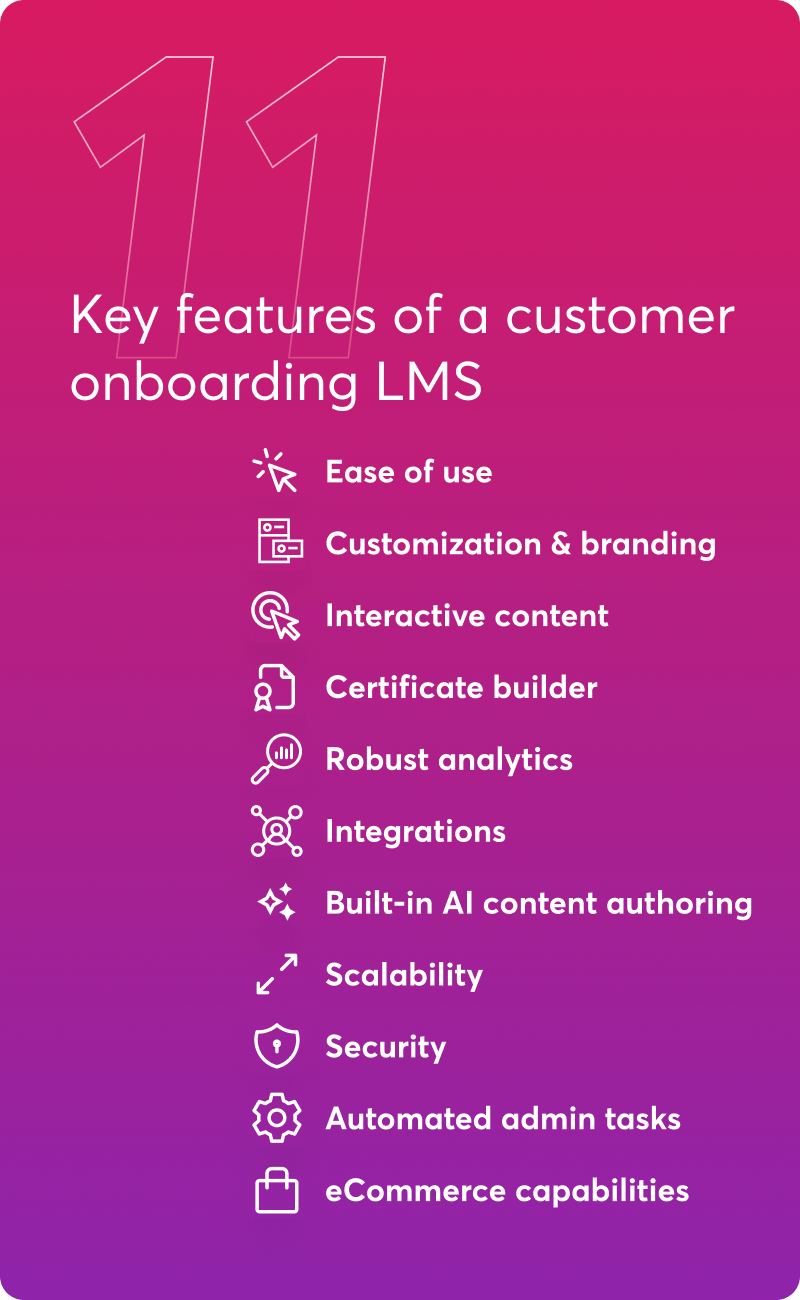
1. Ease of use
A customer-facing LMS should be user-friendly and prioritize an intuitive interface that enables learners to navigate training materials with ease. A straightforward design improves engagement by making content easy to find and understand. This ensures customers feel confident and comfortable during their onboarding experience and reach time to value faster.
Imagine a new user logging in for the first time and quickly navigating through key training modules in minutes. That’s what a user-friendly LMS enables, fostering confidence from day one.
2. Customization & branding
An effective LMS for customer training should offer robust customization and branding options. You should be able to tailor courses, templates, and materials to reflect your brand identity and align with your products or services. This customization enhances brand consistency and makes training content more relatable and appealing to customers.
3. Interactive content
Effective customer onboarding involves more than a static knowledge base with FAQs and support articles. Integrating interactive content formats like videos, quizzes, and real-time feedback can significantly enhance customer engagement and cater to different learning styles.
These features make training more dynamic and memorable, encouraging customers to actively participate and absorb information more effectively. Interactive learning content also helps simplify complex topics and makes learning an enjoyable experience.
For instance, short, interactive videos can simplify complex software processes, while quizzes offer a fun way to reinforce key concepts.
4. Certificate builder
Recognition of achievement is essential in all learning programs, and customer training is no exception. An LMS that supports customizable certificates provides customers with a sense of accomplishment and validation upon completing training modules.
Certificates not only encourage course completion but also create opportunities for customers to share their achievements, boosting brand credibility and advocacy. They also enable you to monetize your courses to reflect the added value of your offering and further enhance brand loyalty and, through social media sharing, social proof.
5. Robust analytics
Comprehensive analytics and reporting tools are crucial for measuring the success of customer training programs in terms of learning and engagement. Administrators should have access to metrics on learner progress, course completion rates, user engagement, and learning progress.
Detailed insights help identify areas for improvement and ensure that training objectives are being met efficiently.
6. Integrations
An LMS platform that seamlessly integrates with existing customer support systems, CRM tools, and other essential software is invaluable. These integrations streamline processes such as data syncing and user management, creating a cohesive learning ecosystem with less administrative work.
7. Built-in AI content authoring
Built-in content authoring tools allow businesses to create and update courses directly within the learning platform. Having an in-platform authoring tool means less reliance on third-party software, enabling a smoother content creation process.
AI tools can further support content creation, which comes in handy when you need to repurpose existing content into new formats or need a second pair of eyes to proofread and edit the content.
Advanced AI tools can additionally generate course outlines, quizzes, feedback, and marketing material. All in all, it can be a significant cost- and time-saving tool.
8. Scalability
A scalable LMS is essential for businesses looking to expand their customer base. The platform should accommodate growth, whether it involves more learners, support for multiple languages, or the addition of new training modules. This flexibility ensures that the system can grow alongside the business, supporting the evolving needs of customer training programs.
9. Security
Strong security measures are vital to protect sensitive customer information and ensure compliance with data protection regulations. The LMS should offer data encryption, user authentication, and adherence to standards such as GDPR. Customers need assurance that their data is safe, fostering trust in the training platform.
10. Automated admin tasks
Automating administrative tasks, such as course assignments, reminders, and follow-ups, can streamline the management of customer training. Automated workflows reduce manual effort and improve efficiency, ensuring that customers progress through the training program smoothly and stay engaged throughout their learning journey.
11. eCommerce capabilities
For businesses that monetize their training programs, an LMS with built-in eCommerce features is essential. This allows you to sell eLearning courses, subscription packages, and bundles directly through the platform. Flexible payment options and support for discounts or promotions can enhance the customer buying experience and drive revenue.
The best LMSs for effective customer onboarding in 2024
Before you dive into the details, this quick table will give you basic information about each platform’s standout features, use cases, and pricing info.
1. LearnWorlds – Best for comprehensive customer onboarding
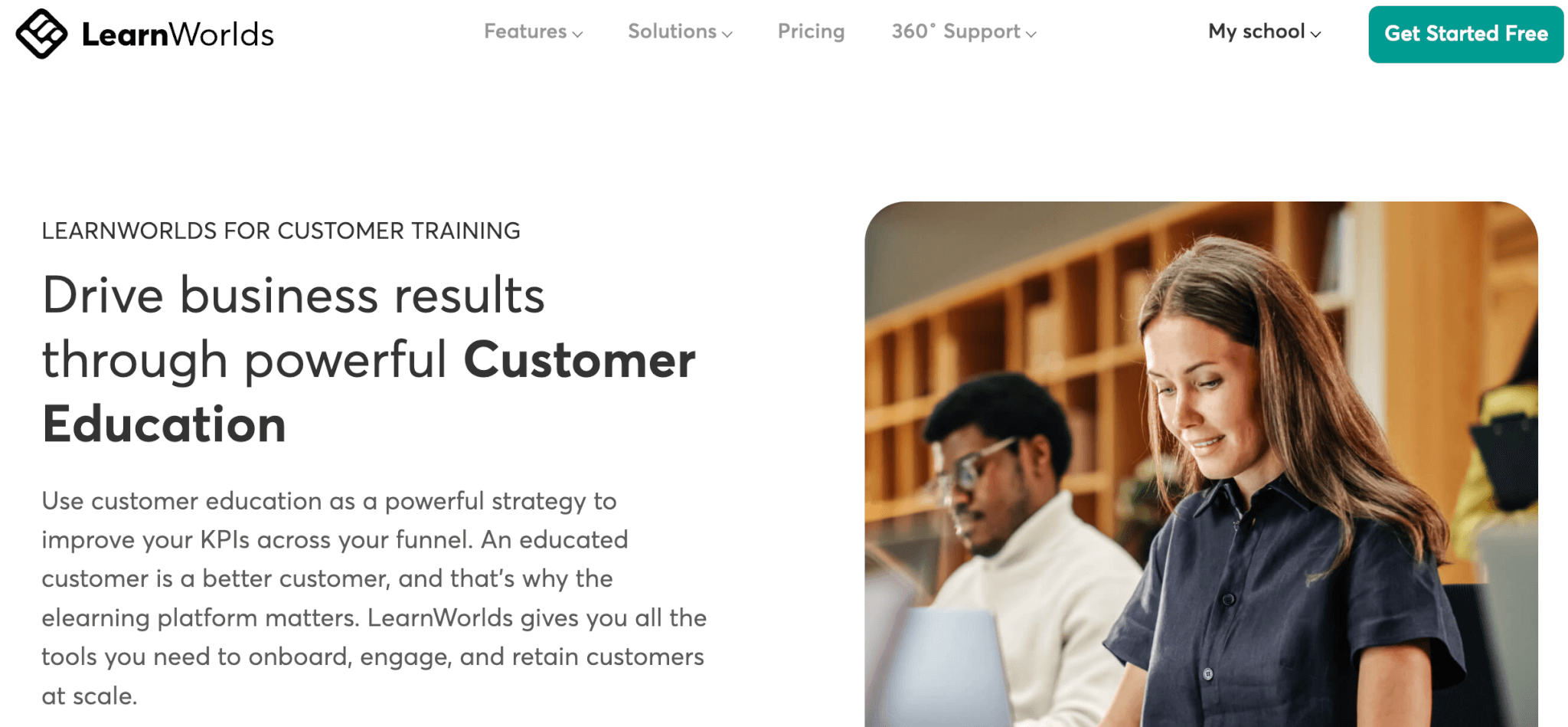





LearnWorlds is a powerful cloud-based LMS tailored for a variety of training needs and education programs, including employee training, customer education, and partner enablement. Our platform stands out due to its customizable and feature-rich environment that allows you to create interactive and engaging courses that will successfully help you meet customer needs.
With LearnWorlds, you can design comprehensive training programs with both on-demand resources and live sessions using a combination of videos, quizzes, assessments, webinars, and SCORM files.
Our eCommerce toolkit enables you to monetize online training programs effectively, while the copyright protection feature safeguards course content.
Other features our customers love include a branded mobile app, AI-powered course creation tools, in-depth reporting system and analytics dashboard, and advanced automation features that streamline workflows.
Additionally, LearnWorlds supports seamless integrations with CRMs and other business tools to maximize training efficiency.
Although LearnWorlds is feature-packed, it lacks extensive gamification elements, which might limit engagement for some training programs.
Advantages
- Easy setup, intuitive navigation
- Customizable website builder
- Multiple Schools functionality
- Clone & sync for quick course duplication
- AI-powered tools for course outlines, content, assessments, and feedback
- Extensive API and integrations (e.g., HubSpot, Zendesk)
- Advanced course authoring and interactive content
- Mobile-friendly with branded app
- Collaborative learning through a built-in community
- High scalability with diverse user roles, user groups
- Advanced security features, SSO
- Superior customer support
Disadvantages
- Limited gamification features
- Doesn’t offer in-app onboarding
Pricing
LearnWorlds offers a 30-day free trial and four pricing plans:
9000+ brands trust LearnWorlds to train their people, partners & customers.
Start a FREE Trial2. Docebo – Ideal for enterprise-level onboarding
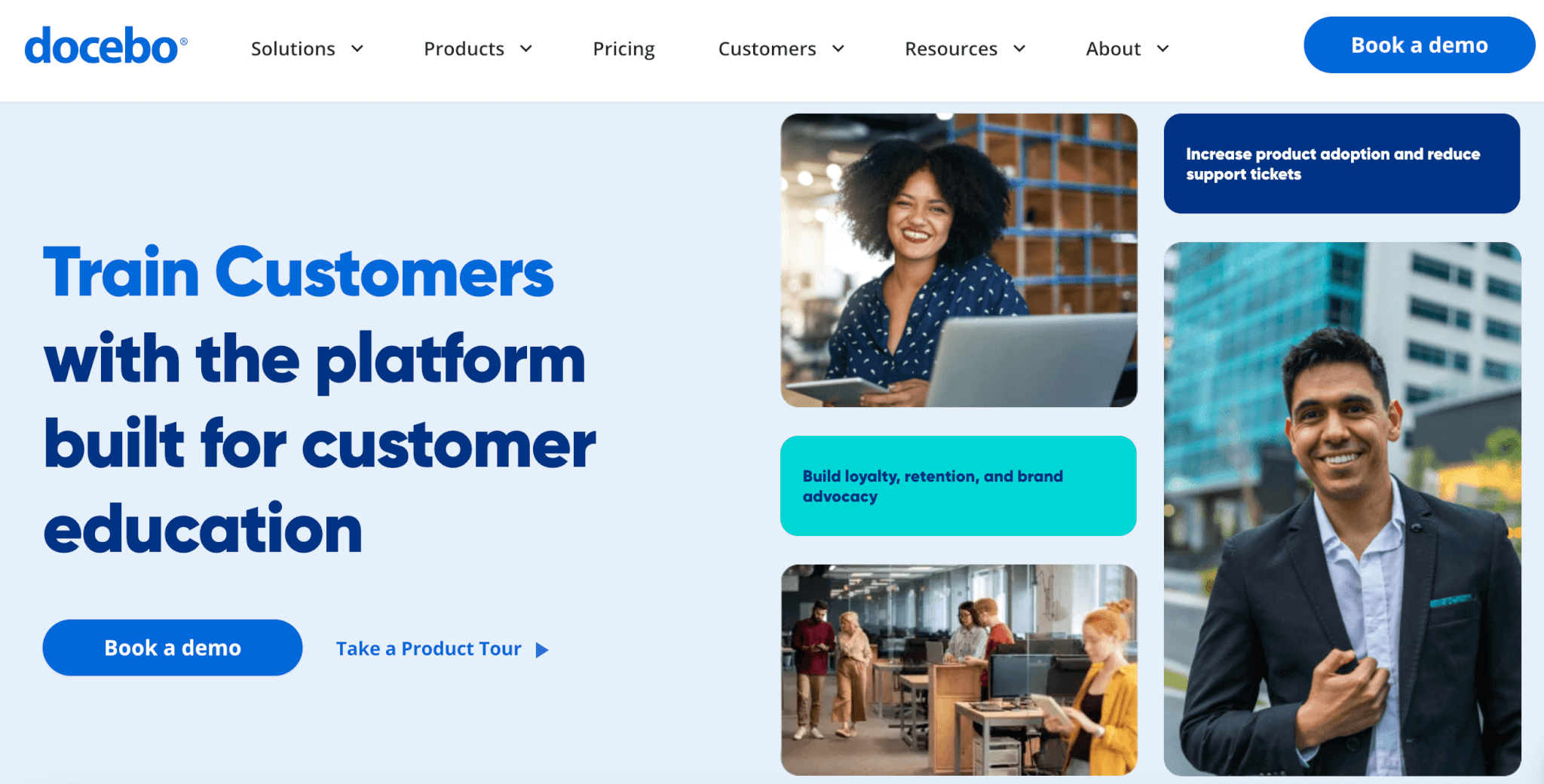





Docebo is an enterprise-focused LMS that specializes in supporting large-scale customer onboarding initiatives. The platform leverages AI to offer personalized learning paths and automate various administrative tasks, making it well-suited for businesses with extensive training needs.
Docebo’s comprehensive reporting capabilities allow you to monitor user progress, engagement, and completion rates in detail. The platform integrates seamlessly with popular business tools such as Salesforce, enhancing workflow automation and improving data synchronization across teams.
Despite its robust feature set, Docebo’s pricing is on the higher end, making it less accessible for smaller businesses. Additionally, has a steep learning curve, especially for those without technical expertise, and the initial setup may require significant time and resources.
Advantages
- Advanced AI and machine learning
- Customizable learning paths
- Mobile-friendly design
- Extensive integrations (e.g., Salesforce, Zoom)
- Detailed analytics and reporting
Disadvantages
- High pricing structure
- Steeper learning curve
- Limited customization for smaller teams
- Some users report occasional lags
- Complex initial setup
Pricing
Custom pricing based on business requirements.
3. Skilljar – Best for seamless Salesforce integration
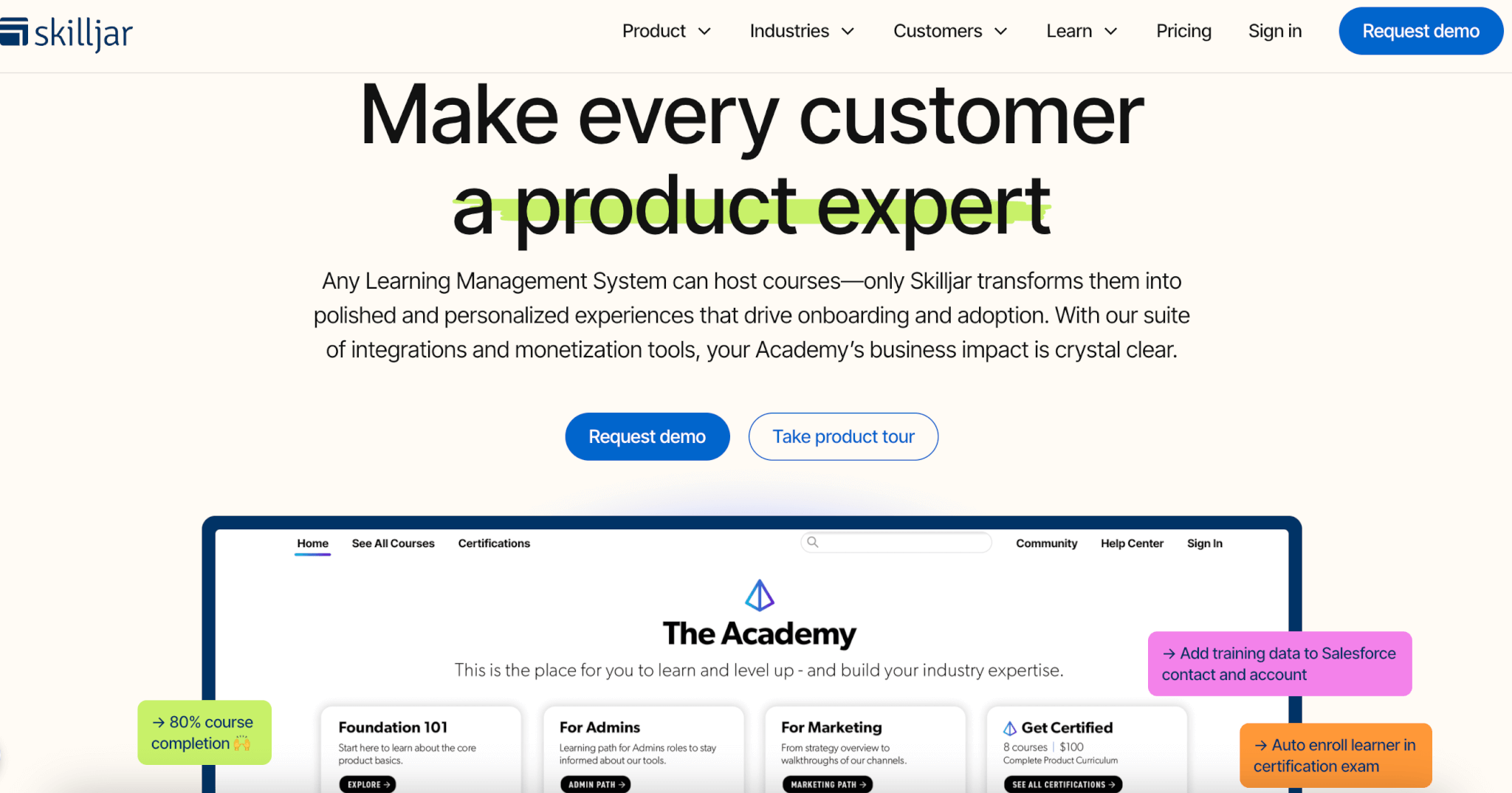





Skilljar is a reliable LMS that focuses on scaling customer onboarding efforts with ease. It is well-known for its seamless integration with Salesforce, allowing companies to link training programs directly to customer contracts for streamlined access and better revenue recognition.
Skilljar supports white-labeling, making it possible to deliver branded learning experiences. The platform’s robust eCommerce capabilities help businesses sell courses and manage payments efficiently. With features like advanced certificates and flexible course structures, Skilljar ensures that onboarding programs meet diverse customer training needs.
While Skilljar is intuitive for learners, it can be complex to set up, especially for new administrators. The platform has limitations in reporting customization and design flexibility. Additionally, it offers fewer interactive lesson types and lacks advanced social learning features.
Advantages
- Intuitive user experience
- Comprehensive eCommerce functionalities
- Advanced certification and quizzing options
- Strong support for live training sessions
- High-quality customer support
Disadvantages
- Complex course setup process
- Limited design customization
- Basic social interaction features
- Reporting customization constraints
- Fewer quiz and assessment types
Pricing
Available upon request.
4. Userpilot – Perfect for In-app training and onboarding
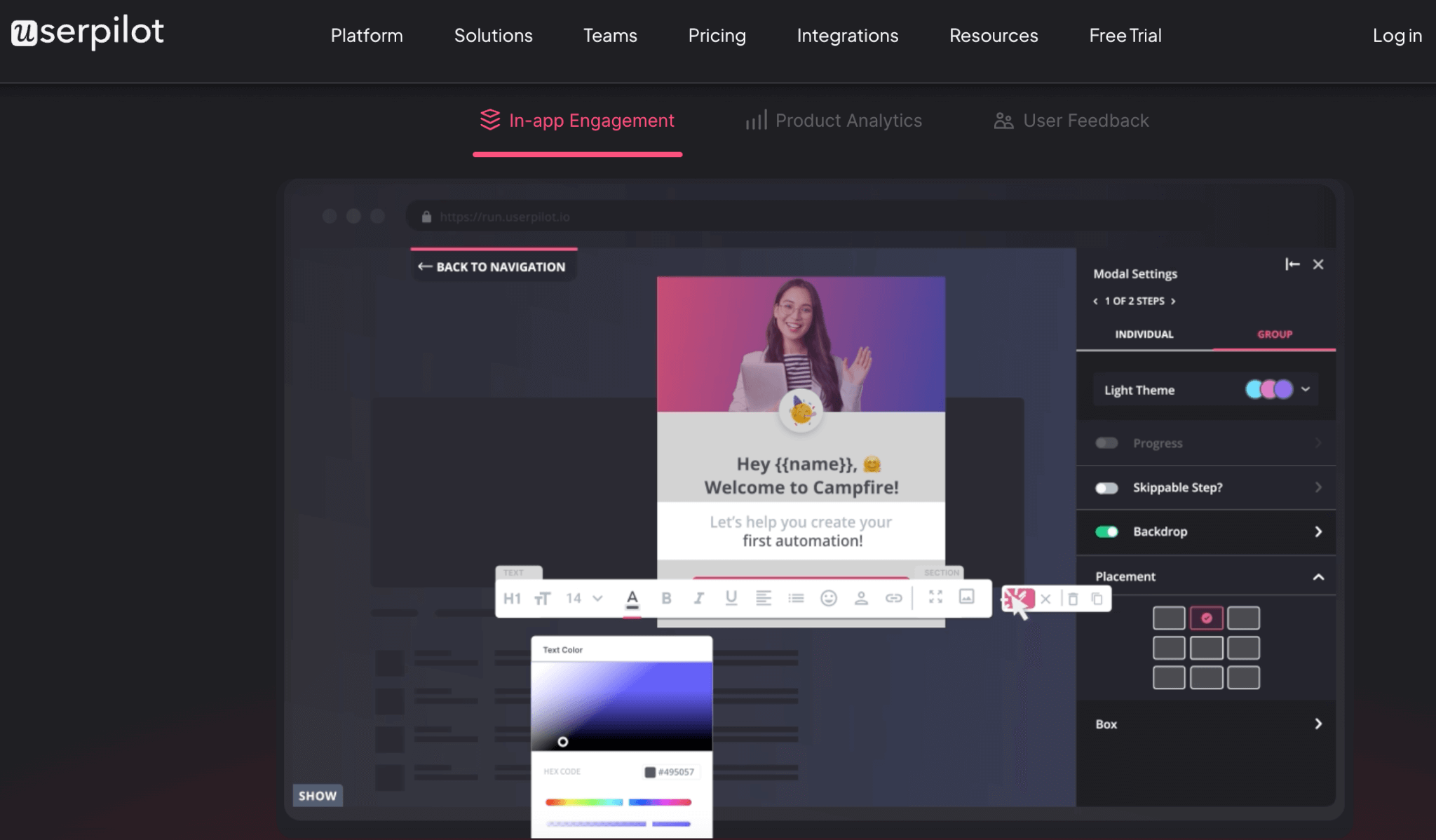





Userpilot specializes in enhancing the customer onboarding process through in-app training experiences. This LMS allows businesses to create interactive walkthroughs, tooltips, and product tours without coding, making it ideal for SaaS companies offering real-time guidance.
Userpilot’s user segmentation capabilities enable tailored training experiences, ensuring users receive relevant content based on their needs. The platform also features real-time analytics, providing insights into user engagement and onboarding performance.
Although Userpilot is great at in-app training, it falls short regarding course content diversity. It lacks comprehensive reporting features and isn’t designed for extensive course creation. The platform’s branding options and eCommerce capabilities are also limited, which may be a drawback for larger organizations.
Advantages
- Customizable in-app training elements
- No-code implementation
- User segmentation for personalized onboarding
- Real-time analytics
- Easy-to-use interface
Disadvantages
- Limited course content variety
- Basic reporting capabilities
- Not ideal for standalone course creation
- Limited eCommerce functionalities
- Minimal branding options
Pricing
5. Whatfix – Best for Step-by-step guidance
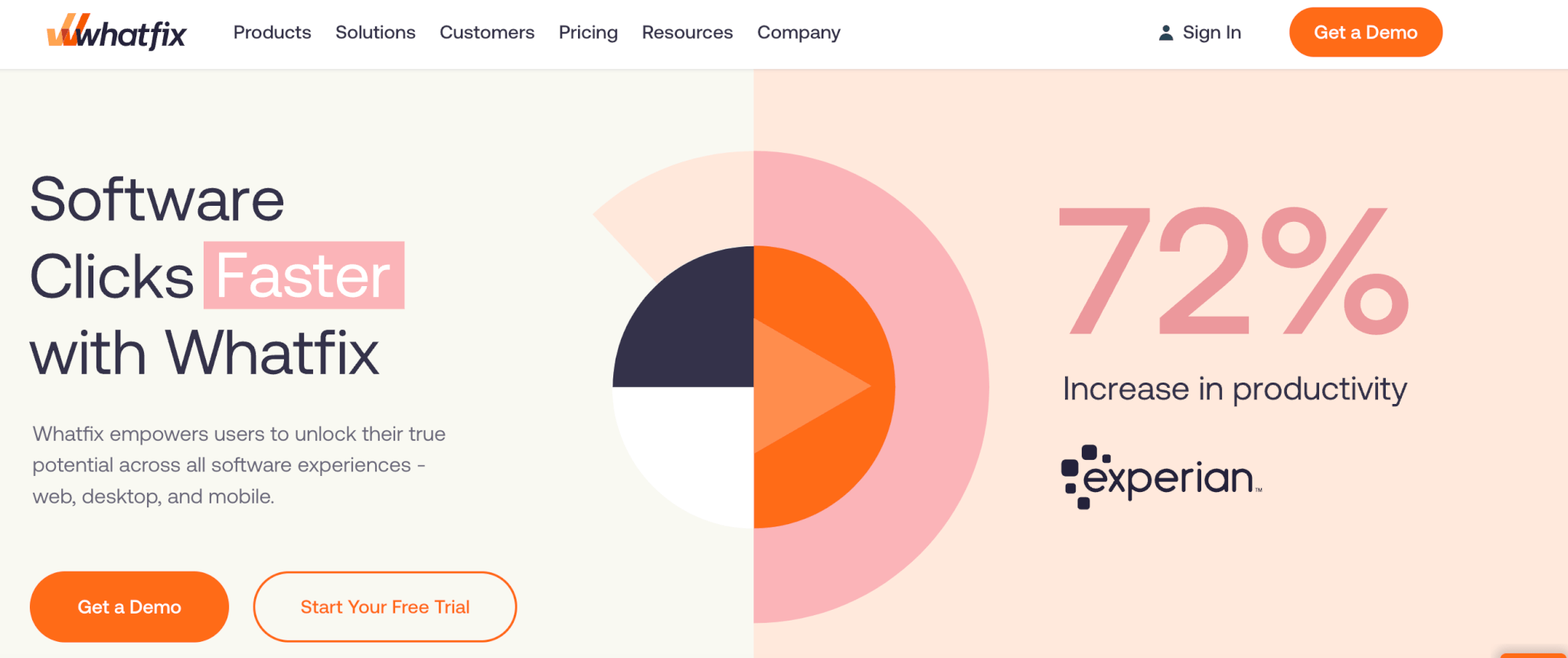





Whatfix is a digital adoption platform that facilitates seamless user onboarding through step-by-step guidance and in-app support. Its customizable overlays, tooltips, and walkthroughs help users learn as they navigate through software products.
Whatfix integrates well with existing software and supports multiple languages, making it ideal for global teams. With robust analytics, organizations can track user progress, identify areas for improvement, and ensure the effectiveness of onboarding programs.
While Whatfix is strong in providing contextual guidance, the user interface can be challenging for administrators to navigate. The platform has limited customization options in templates and course authoring tools. Additionally, the learning curve for new users can be steep, and according to user reviews, pricing may be prohibitive for smaller businesses.
Advantages
- Step-by-step training modules
- Excellent contextual guidance
- Robust analytics
- Cross-platform functionality
- Supports multi-language onboarding
Disadvantages
- UI can be complex for admins
- Limited customizability in templates
- Basic content authoring capabilities
- High learning curve for new users
- Expensive
Pricing
Available upon request.
6. Pendo – Best for product experience and onboarding
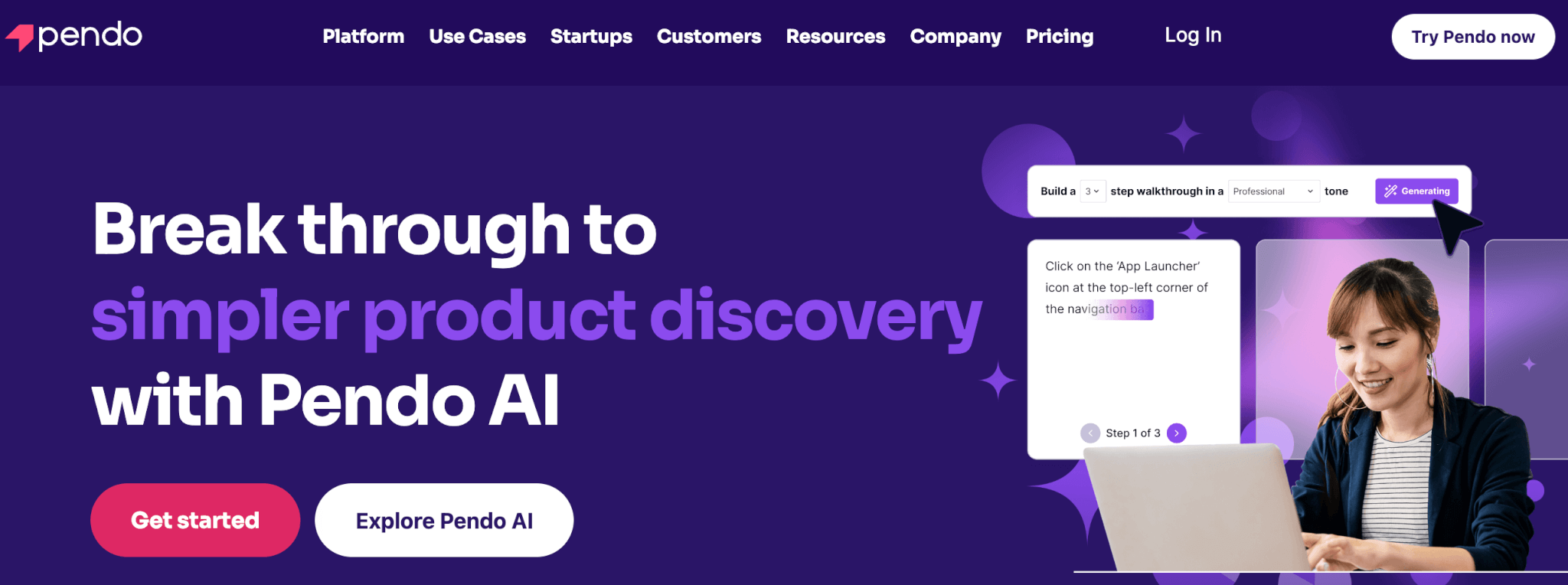





Pendo is a versatile tool designed to enhance the product experience by incorporating onboarding, in-app training, and user feedback collection. This platform allows businesses to create guided product tours and user flows that improve user engagement and retention.
Pendo’s ability to integrate with analytics tools provides deeper insights into user behavior, which helps refine onboarding strategies. The platform also supports mobile apps.
Pendo’s course creation capabilities are limited, and technical expertise may be required for setup. Its advanced features are only available in higher-priced plans, which may be a drawback for businesses with limited budgets. Additionally, Pendo’s assessment options are basic, and it lacks robust learning path customization.
Advantages
- Intuitive in-app guidance
- Feedback and NPS surveys
- Integration with product analytics
- Customizable user flows
- Supports mobile onboarding
Disadvantages
- Limited course creation capabilities
- Requires technical know-how for setup
- Advanced features come at higher pricing
- Basic assessment options
- Limited support for complex learning paths
Pricing
Available upon request.
7. Acadle – Cost-effective LMS solution
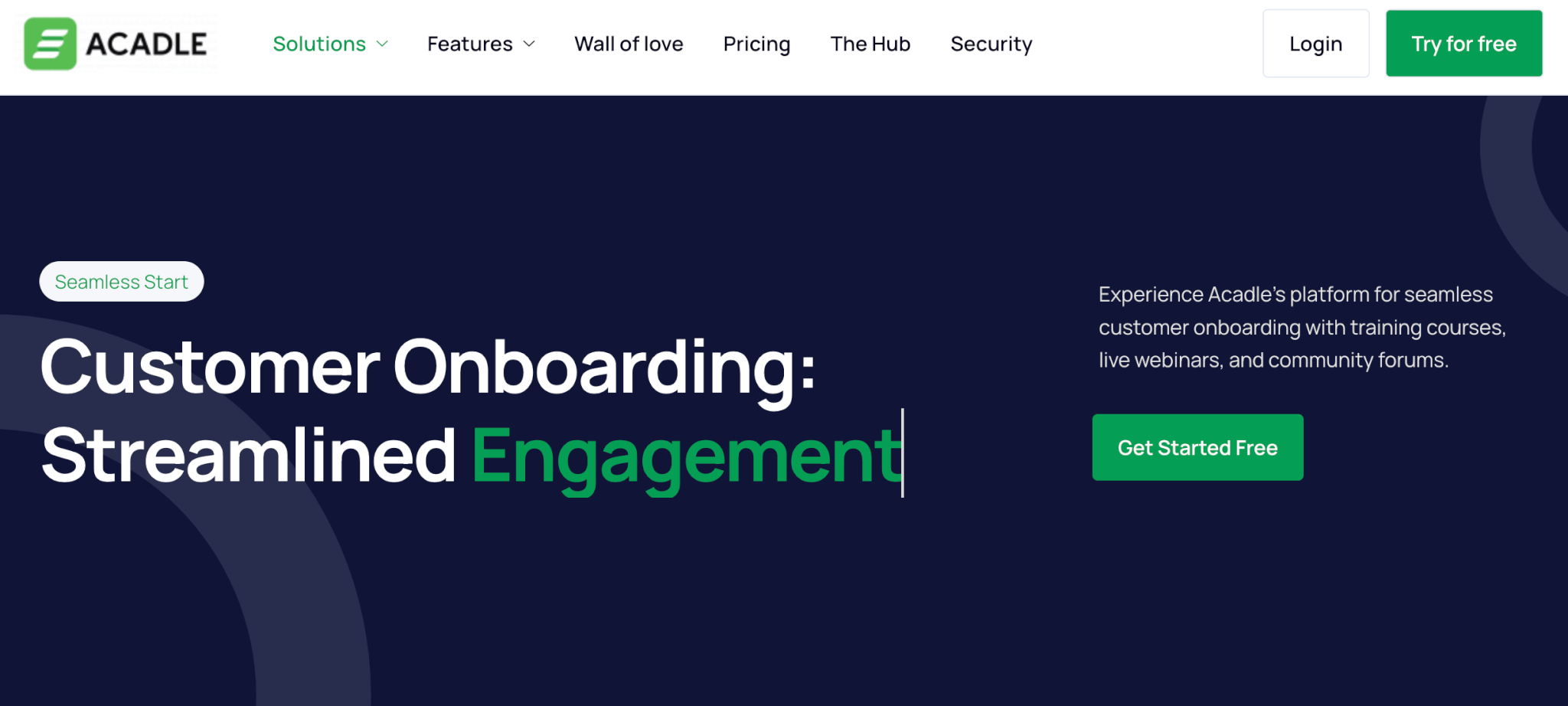





Acadle is an affordable LMS that caters to small and mid-sized businesses looking to implement customer onboarding courses. The platform is straightforward to set up and comes with essential features like white labeling, API support, and basic eCommerce capabilities. Acadle supports branded learning experiences and offers flexibility in customizing course structures and training content.
While Acadle is budget-friendly, it may not be suitable for large enterprises due to its limited scalability. The platform’s reporting and analytics features are basic, and it lacks advanced course creation tools and AI functionality. Customization options for assessments are also limited, which might restrict its use for complex training needs.
Advantages
- Cost-effective pricing
- Easy setup and use
- White-label customization
- Basic eCommerce integration
- API support
Disadvantages
- Limited scalability for large enterprises
- Basic reporting and analytics
- Minimal AI features
- Less advanced course creation tools
- Limited assessment options
Pricing
8. Appcues – Best for product tours and onboarding
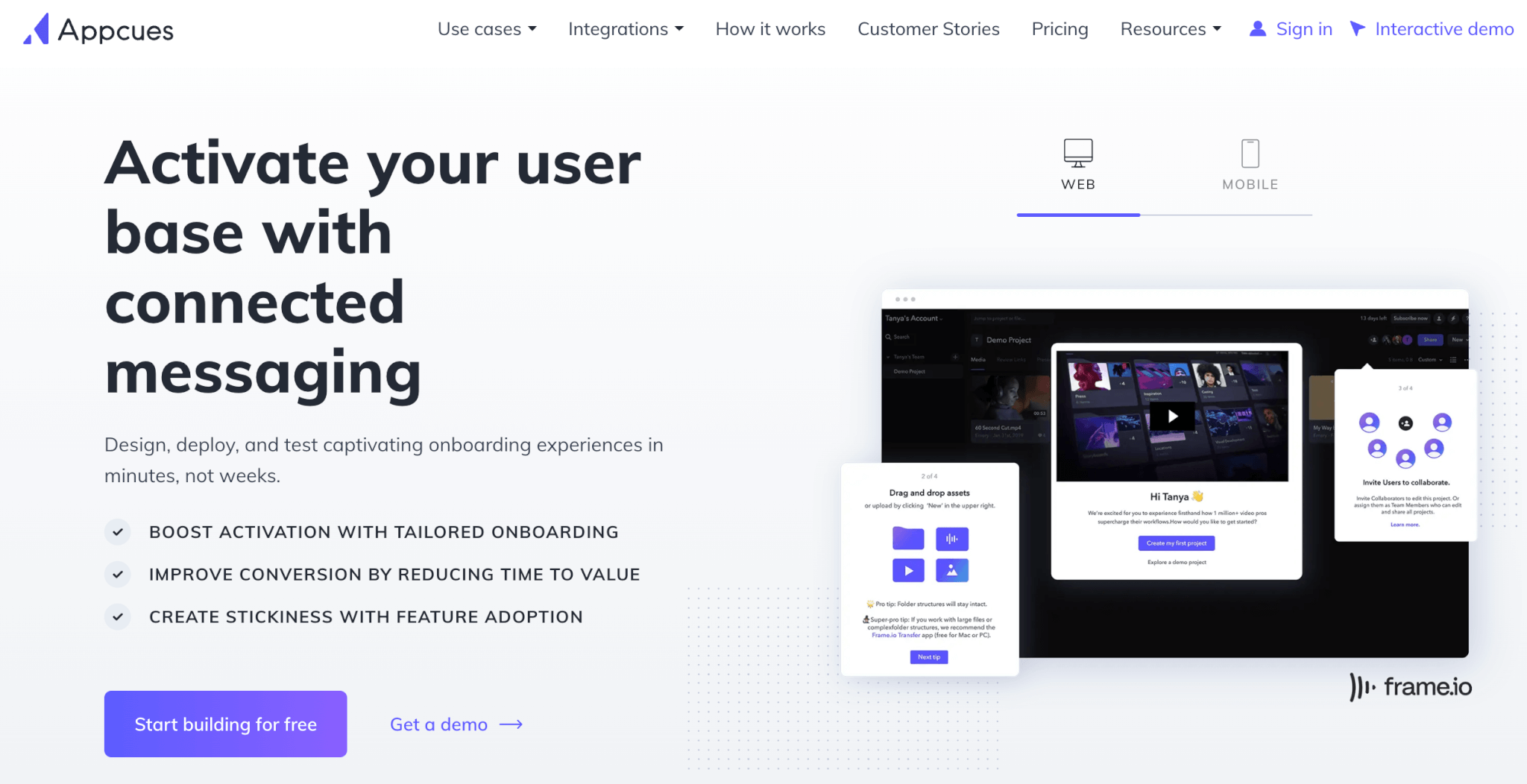





Appcues focuses on improving customer onboarding by providing no-code tools for creating guided product tours and tutorials and interactive user flows. This platform is designed for teams that need to enhance user onboarding without involving development resources.
Appcues supports quick implementation and integrates well with other analytics and marketing tools, making it easier to track and refine onboarding journeys.
Although Appcues is effective for onboarding new customers within software products, it lacks advanced course creation or extensive content management to support formal training courses. Its analytics capabilities are basic compared to other LMSs, and customization options often require higher-tier plans.
Advantages
- No-code product tours
- Customizable user flows
- Quick implementation
- Integrates with other analytics tools
- Supports mobile apps
Disadvantages
- Limited LMS features for formal training
- Basic analytics
- Customization requires more advanced plans
- No support for extensive course creation
- Pricing increases with advanced features
Pricing
Which one is the best LMS for your business?
This blog post has explored top training solutions for customer onboarding. Choosing the right LMS for customer onboarding can transform how effectively you engage, educate, and retain clients. By aligning your business needs with the above, you can select a platform that drives long-term success and strengthens customer relationships.
LearnWorlds stands out for its flexibility in accommodating additional training needs and scaling alongside your business, stellar support team, ease of use, and rich feature package that continuously expands.
9000+ brands trust LearnWorlds to train their people, partners & customers.
Start a FREE TrialFurther reading you might find interesting:
Androniki is a Content Writer at LearnWorlds sharing Instructional Design and marketing tips. With solid experience in B2B writing and technical translation, she is passionate about learning and spreading knowledge. She is also an aspiring yogi, a book nerd, and a talented transponster.